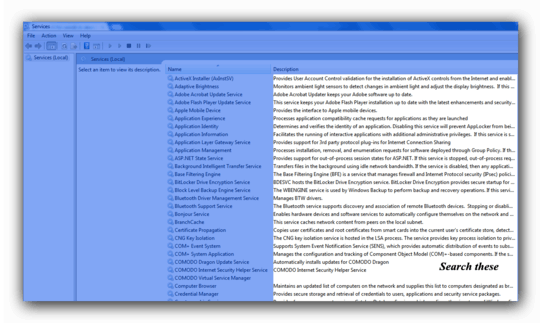2
I sometimes search for services that have been named poorly and cannot be found with, for example the first letter of the programs name.
How do I search for a specific word(s) in the description field in services.msc?
I cannot see anything in File, Action or View. Is there a 'hidden' option? There should be some way...?