2
0
I have an Image folder and sort my images by date. Every time I open a folder, Windows sorts all files by name and then a green bar fills the address bar.
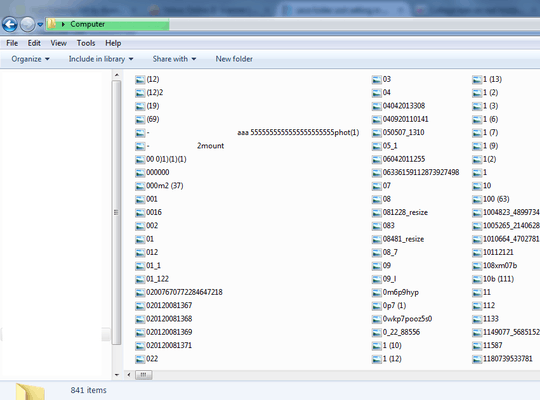
After that all images are sorted by date.
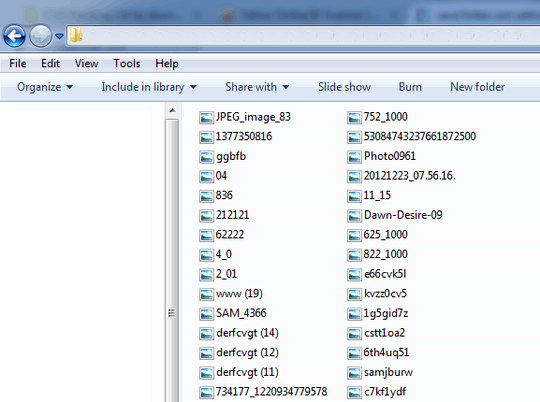
How can I sort my folder content by date as default?
Do you want all folders this way or just this one? – Andrew Crawford – 2014-06-14T08:04:32.833
@AndrewCrawford just this one! – Robin.S – 2014-06-14T08:19:09.077
EDIT how are you doing the sort? – Andrew Crawford – 2014-06-14T08:25:12.900
@AndrewCrawford ok so give me solution for all folder.there is no problem if my problem solve with change setting of all folder!!! – Robin.S – 2014-06-14T08:26:33.830
@AndrewCrawford right click and select sort by > date.i do it once for folder....in next time i open folder it first sort by name then sort by date – Robin.S – 2014-06-14T08:27:16.913
1In the folder, press alt+e that will bring up the menu bar select tools, then folder options, then click view, then click apply to all folders but you should be able to do this without doing it to all folders it depends how you're doing the sort – Andrew Crawford – 2014-06-14T08:28:29.550
that should keep it as default something is resetting it either antivirus or similar – Andrew Crawford – 2014-06-14T08:29:19.090
@AndrewCrawford i have not any AV tools.i go to folder and select folder option and clicl apply to all folder .this is amazing windows sort all file by name ,show me green bar and after few second sort all image by date.nothing change! – Robin.S – 2014-06-14T08:35:30.273
sorry i should have explain better, go to the image folder sort it by date then go to the folder options and do it to all folders – Andrew Crawford – 2014-06-14T08:36:34.833
i do it but not effect – Robin.S – 2014-06-14T08:53:24.240
there is something on your computer reverting teh settings then, since you have no antivirus i think it will be virus or spyware i suggest a virus scan and spyware scan with all of the following programs, kaspersky tdsskiller, mcafee stinger, clamwin, adwcleaner, junk removal tool, combofix, spybot, malwarebytes, all of them make sure to update the definitions and run a intense scan not the default scans – Andrew Crawford – 2014-06-14T08:56:32.937
i scan my computer with KasperSky virus removal tools,also i think my system is not Infected by any virus.i dont insert any USB in my system and my webSurfing is limited to specific sites!!! – Robin.S – 2014-06-14T14:56:15.230