0
I recently installed debian 7.5.
In ubuntu I configured my F1 key to launch gnome-terminal with no problems In system settings and keyboard shortcuts.
Now in my debian I try to do the same but the launcher is substituted for Super + F1` and it still doesn't work in debian. It did in Ubuntu.
My pc is an HP and I must use the fn key to execute the F[1-12] keys. I don't want to disable it since I didn't while using ubuntu.
How can I add this shortcut?
How come I did this on ubuntu with no problem? Any ideas? Thanks in advance.
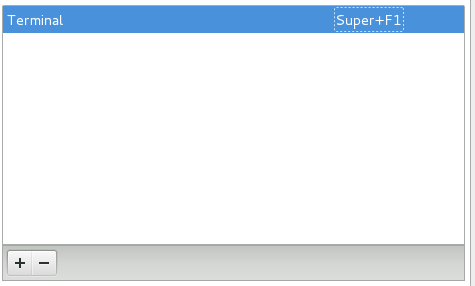
Just to confirm, currently you have to press Fn + Super + F1 to bring up the terminal, but you want to just press Fn + F1? – Jason C – 2014-06-13T18:47:29.723
I want to use F1 only. Right now It doesn't work with any combination. Not even Fn + Super + F1 – AAlvz – 2014-06-13T18:49:25.260
I'm presuming your Ubuntu install had different ACPI settings and/or HP-specific keyboard drivers installed to handle that, which your Debian install does not have. Can you post the output of
showkey -swhen you press F1, Fn+F1, Super+F1, and Fn+Super+F1? Can you also tell us what model PC you have (and/or what keyboard you have if it's not the stock keyboard)? – Jason C – 2014-06-13T18:52:06.517Just out of curiosity, try
modprobe hp_wmi(orhp-wmi, not sure) and see if that gets your keys working. – Jason C – 2014-06-13T18:58:20.003this is the output of showkey:
^[OP0xe0 0x5b 0x3b 0xe0 0xdb 0xbb– AAlvz – 2014-06-13T19:07:44.537and modprobe worked fine. My keys are working fine but still cant get the shortcut to work – AAlvz – 2014-06-13T19:08:33.440
0x3Bis the correct scan code for F1. Did the0xE0 0x5Bsequence result from you pressing F1 alone? – Jason C – 2014-06-13T19:09:47.973Yup. All that came from pressing F1 alone – AAlvz – 2014-06-13T19:10:32.683
1Ok, well at least we know that you pressing F1 results in the system actually seeing "Super+F1". That's a start. I'll look around some more or maybe somebody else can chime in.
E0 5B 3Bis Super+F1 press,E0 DB BBis Super+F1 release. So your keys seem to be functioning correctly wrt. the Fn key, but the Super is stuck in there for some reason. – Jason C – 2014-06-13T19:13:45.680Can the shurtcuts be done in any config file from terminal? – AAlvz – 2014-06-13T19:25:57.907