17
4
I've just installed Kali Linux (Debian) in a VirtualBox VM. I want to install the VBOX Additions that will allow me to configure things like screen resolution (hopefully).
My problem is running the install script. I'm root, I've chmoded everything, I have the rights to execute the script but I still get 'Permission Denied'. I've tried with sudo as well.
Check the screen below:
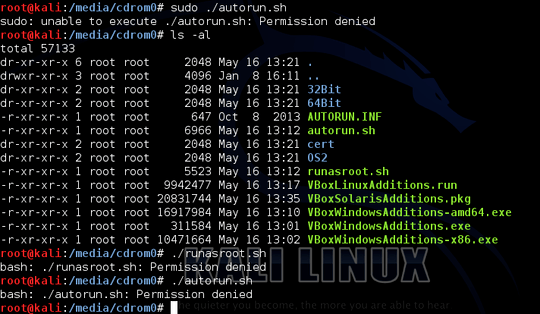
https://docs.kali.org/general-use/kali-linux-virtual-box-guest – tombolinux – 7 years ago
What happens if you give the it 7XX permissions? – Matthew Williams – 11 years ago