4
I have a netbook running Windows 8.1 Pro that will no longer allow more than one user to be logged in at the same time. The steps necessary to reproduce this are as follows:
- The current user presses WIN to bring up the start screen.
- The user clicks his name in the corner and a list of other users appears.
- As soon as one of the other names is clicked, the user is unceremoniously logged off without any prompts.
This behavior seems to have started some time after upgrading to Windows 8.1 from Windows 8. Before that point, everything worked fine and more than one user could be logged in at the same time. I've tried searching for others experiencing similar problems but this appears to be unique.
System Details:
- CPU: Intel Atom N455 @ 1.66 GHz
- RAM: 1 GB
- OS: Windows 8.1 Pro w/ Media Center 32-bit
Update: I tried the Alt+F4 trick, which produces this dialog:
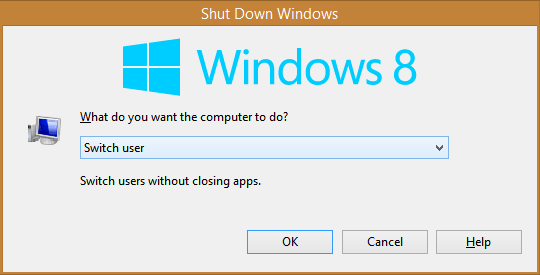
However, the dialog box is lying. When the user switches back, all applications are closed.
Related: Is there a hard limit to the number of users that can be logged on to a single Windows 7 workstation using Fast User Switching?. Even Windows 7 had a limit on active sessions.
– jww – 2014-06-21T11:37:56.287They indeed changed the fast user switch. And the part of being unable to have two accounts logged on at the same time is true too. kinda sucks. – LisaW – 2014-06-15T15:18:49.517