-1
0
I have about 300 emails (gmail) that go like this:
Dear [name]
Order ID:123456789 Purchased by: [name I need]
(blah blah another 26 lines of crap (total of 30 lines))
What I need help is how to save gmail's mails locally into .txt and how to export 4th line from each text file. I can easily run Replace 'Purchased by: ' to remove that and keep only the names from that line in a list, but other than that I have no clue
Any ideas?
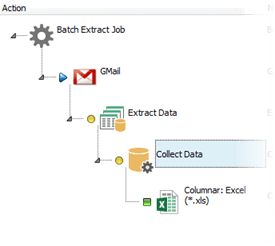
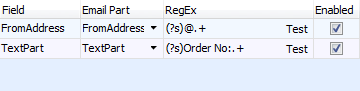
What system do you want this to run on? – private_meta – 2014-06-08T20:54:41.820
Use Google's data tools to export the mails into the MBOX format, then use
grep -e 'Order ID:\d* Purchased by'andsed 's/Order ID:\d+ Purchased by:\s+//'to extract the names. – Eugen Rieck – 2014-06-08T21:35:11.883Windows 7, I'll give that a shot – Twoopah – 2014-06-08T23:08:04.963