17
1
I'm looking at a web page and the characters are all ASCII gibberish. I have reason to believe the web page is in Shift-JIS character encoding. So, I want to view the page in that encoding.
I'm using Firefox 29, and after much searching, both in the interface and online, I can't see how one can select to view a page in a particular character encoding. It used to just be in the View menu. Now... where is it?
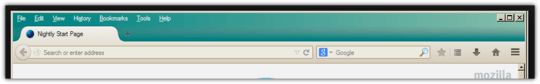
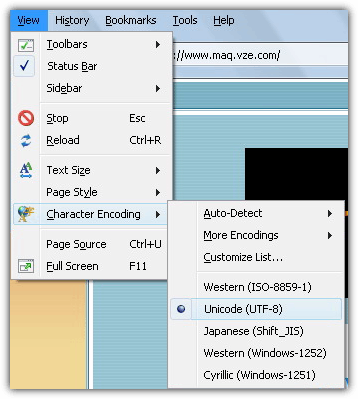
1@ nixda : I'm using Firefox 62.0.2 (64-bit) on my Windows 10 machine. In "View" menu I'm getting the disabled and unclickable menu "Text Encoding". Why so? How should I change the "Text Encoding" then? – JSLover – 2018-09-22T09:37:45.147
1
@JSLover Because FF checks if changing the character encoding has any effect for the current site. If not, it's disables. Here is an example where the menu is still enabled. You can read more about it here: https://superuser.com/a/783976
– nixda – 2018-09-22T11:30:25.813