10
8
I've got a Windows 7 machine that keeps running low in RAM. I can see the free RAM going down over a few hours until the point the machine becomes unresponsive. I've checked the process list and none of them takes that much RAM.
I've also checked the number of handles per process and various other indicators but still can't find why the machine runs out of RAM.
Is there any good way to check how the memory is used in Windows?
Edit
Here is the result of tasklist a few minutes before the machine becomes unresponsive:
Image Name PID Session Name Session# Mem Usage
========================= ======== ================ =========== ============
System Idle Process 0 Services 0 24 K
System 4 Services 0 300 K
smss.exe 196 Services 0 1,024 K
csrss.exe 272 Services 0 4,336 K
wininit.exe 320 Services 0 4,184 K
csrss.exe 332 Console 1 3,516 K
winlogon.exe 372 Console 1 6,316 K
services.exe 416 Services 0 8,112 K
lsass.exe 432 Services 0 10,088 K
lsm.exe 440 Services 0 3,664 K
svchost.exe 548 Services 0 8,152 K
svchost.exe 620 Services 0 6,564 K
svchost.exe 660 Services 0 15,764 K
LogonUI.exe 724 Console 1 18,428 K
svchost.exe 768 Services 0 7,992 K
svchost.exe 828 Services 0 9,724 K
svchost.exe 852 Services 0 28,092 K
svchost.exe 176 Services 0 13,096 K
spoolsv.exe 824 Services 0 10,608 K
svchost.exe 952 Services 0 11,632 K
svchost.exe 1076 Services 0 8,524 K
fshoster32.exe 1120 Services 0 9,148 K
fsorsp.exe 1200 Services 0 8,036 K
fsgk32.exe 1324 Services 0 3,084 K
cygrunsrv.exe 1552 Services 0 5,852 K
conhost.exe 1864 Services 0 2,996 K
sshd.exe 1896 Services 0 7,804 K
FSMA32.EXE 2024 Services 0 1,628 K
svchost.exe 1320 Services 0 5,092 K
fssm32.exe 1704 Services 0 2,196 K
FSHDLL64.EXE 2120 Services 0 644 K
SearchIndexer.exe 3260 Services 0 13,596 K
sshd.exe 138920 Services 0 8,696 K
sshd.exe 138448 Services 0 8,696 K
sshd.exe 138660 Services 0 8,696 K
bash.exe 137924 Services 0 5,380 K
bash.exe 137820 Services 0 3,832 K
SAV32CLI.EXE 136344 Services 0 133,868 K
WmiPrvSE.exe 139444 Services 0 7,168 K
sshd.exe 139672 Services 0 8,692 K
sshd.exe 139876 Services 0 8,684 K
bash.exe 139992 Services 0 5,432 K
bash.exe 140040 Services 0 3,996 K
bash.exe 140200 Services 0 5,400 K
bash.exe 139424 Services 0 4,048 K
typeperf.exe 139300 Services 0 5,372 K
sleep.exe 138268 Services 0 2,272 K
sshd.exe 139612 Services 0 7,168 K
sshd.exe 137720 Services 0 5,700 K
bash.exe 139524 Services 0 5,304 K
bash.exe 138952 Services 0 3,756 K
tasklist.exe 137580 Services 0 5,164 K
bash.exe 139460 Services 0 5,452 K
bash.exe 139796 Services 0 104 K
At that point, wmic OS get FreePhysicalMemory /Value reports about 400 MB of free memory out of 2GB.
RamMap:
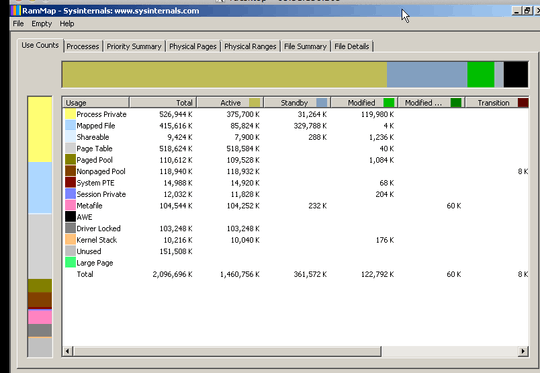
Task Manager:
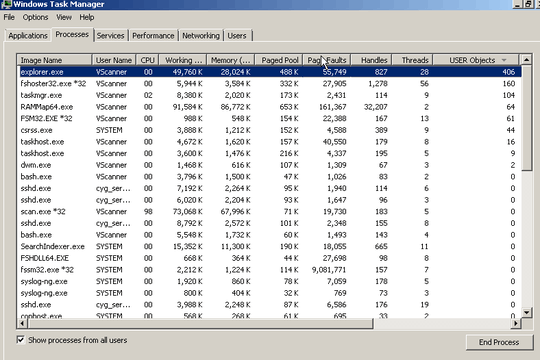
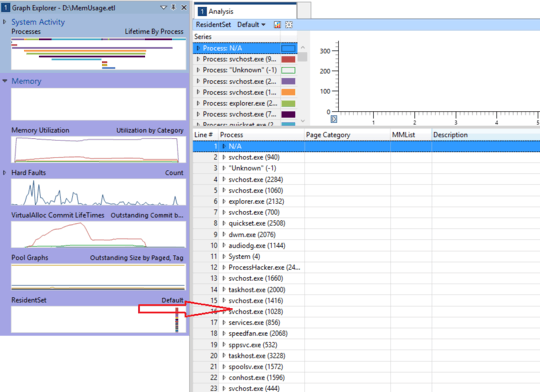
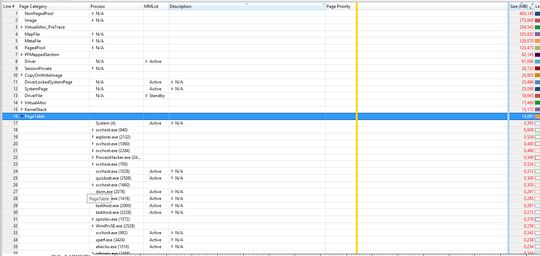
1Can you restart your computer and post a screenshot of your Task Manager processes? And make sure to display processes from all users please. If you have more than 50-60 after a reboot then there are definitely things you can do but if nothing looks fishy then things could get tricky.. – MonkeyZeus – 2014-06-04T18:41:27.220
1Are you running out of virtual memory or physical memory. The solution and cause are different. A low virtual memory warning is a configuration problem, being low on physical memory, means you have to many processes running. – Ramhound – 2014-06-04T18:41:44.707
1Do you have any evidence that the cause is a memory leak? It sounds like you have good evidence that it's not a memory leak. (Though it could be a busted driver, I guess.) – David Schwartz – 2014-06-04T19:01:56.553
Thanks for the feedback. I've added some more info to the post, in particular the task list. It is the free physical memory that keeps going down over time. Is it possible to check how it is used? – laurent – 2014-06-04T19:15:42.370
It seemed that sshd.exe and bash.exe were spawned multiple times. Do you run server apps on that machine? If you're interested in what spawned them, you may use Process Explorer to check process trees.
– Scott Rhee – 2014-06-05T01:55:44.7331
post screenshots of RAMMAp: http://technet.microsoft.com/en-us/sysinternals/ff700229.aspx
– magicandre1981 – 2014-06-05T04:07:46.350@ScottRhee, yes it's a vm that's being accessed via SSH. Then I guess there must be one instance of bash.exe per sshd.exe. – laurent – 2014-06-05T15:55:31.320
@magicandre1981, I have added a screenshot of RamMap. – laurent – 2014-06-05T16:27:29.713
To rule out bad drivers, have a look at Paged and Nonpaged Pool Sizes (for example in Process Explorer) - if they get too high, check PoolMon (but you'll probably need to debug your vm with a kernel debugger to get more details) – mihi – 2014-06-05T16:51:33.903
I'd set up a few perfmon performance counters (length of processor queue, disk activity percentage, swap disk activity percentage, page faults, resident ram, virtual ram size, to name a few) and have a look how they change over time if you can see any discrepancies in these values - if you know what exactly goes up/down, monitor it in more detail. – mihi – 2014-06-05T16:53:49.047
@mihi, thanks I'm going to try this. I've also added a screenshot of task manager some time before the crash. In particular, I see there's a process with 9 millions page faults though I don't know if this is relevant. – laurent – 2014-06-05T17:52:52.697
As page faults is an accumulating counter, it does not tell much if you don't know how long the process has been running. (Page Fault Delta is better to see a current snapshot of what is swapping, and correlating page faults to uptime if you want to know if the machine has been out of RAM earlier) – mihi – 2014-06-06T17:12:42.407
for me the rammap-screenshot looks quite good. 400+ mb of cached files, no leaks nowhere to see. @this.lau_: check out http://channel9.msdn.com/Events/TechEd/NorthAmerica/2011/WCL405
– akira – 2014-06-06T17:44:57.793@akira the usage is bad. The page table entry is too high. I posted how to trace this. – magicandre1981 – 2014-06-15T08:47:52.793
@magicandre1981: "too high" implies you know proper values. what are they? – akira – 2014-06-15T08:59:17.347
@akira look at my values. Everything over 100MB is too much. – magicandre1981 – 2014-06-15T18:00:44.540
@magicandre1981: because of … ? you are not explaining where the "100mb" value comes from. – akira – 2014-06-15T18:42:23.937