If you have time values in cells, you can use them in calculations just like any other number.
A1 = 09:30
A2 = 16:00
calculate the difference with =A2-A1 and format the result as a time.
If the values include dates and you want to calculate the hours between two date/time values, you can use the custom format [hh]:mm to show hour values greater than 24.
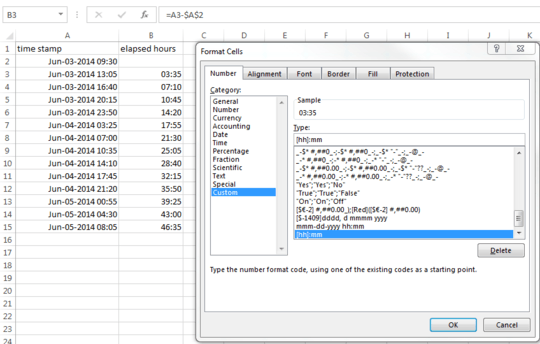
A running total can be created by subtracting the current row's value from the first row's value.
=A3-$A$2
and copied down.
If you have start and finish in the same row, and time stamps span several days, you may prefer a formula that shows the days and time separately.
=INT(C2-B2)&" day(s) "&TEXT(C2-B2,"hh:mm")
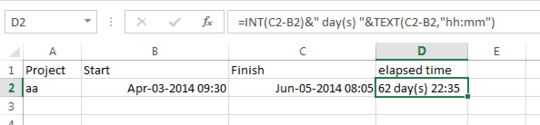
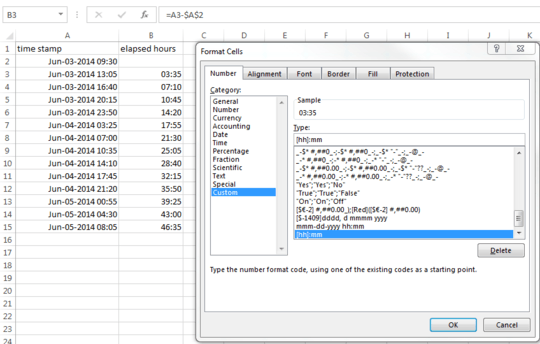
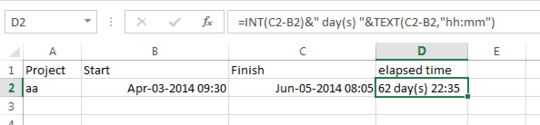
It isn't clear what military time means in this context. e.g., times in 24 hr format or four digit numbers for hours and minutes. The question does not include an example and the OP hasn't returned since asking the question 5 yrs ago, nor provided feedback on the existing answer based on 24 hr time. The community bot has bumped the question but it isn't reliably answerable, so voting to close. – fixer1234 – 2019-06-18T22:56:30.537
What is "follow through" in your world? Describe the workbook structure and describe in words what you would like to calculate. – teylyn – 2014-06-04T01:31:05.047
Basically I just want to enter the project time start, subtracted from time finished and have the total time on project. I will be using military time. I may have 200 projects in a month. I just want to enter times and have exel do the calculations. Thanks – user329149 – 2014-06-04T01:39:55.900
Does every project finish on the day it started? Or do you need to calculate a time difference in days, weeks, months? – teylyn – 2014-06-04T01:45:30.917
yes, each project will be finished on the day it started – user329149 – 2014-06-04T02:27:16.373