13
4
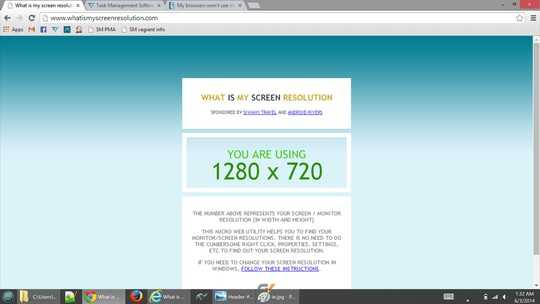
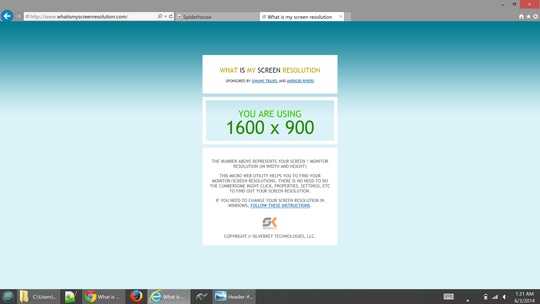
My screen resolution is actually 3200x1800, but when I'm in a browser it acts like I have a smaller resolution. How do I get my browsers to use my full resolution?
On Chrome it's using 1280x720, and on IE it's using 1600x900. According to whatismyscreenresolution.com, which is showing different values for different browsers. I took a screenshot of them and verified that my resolution is 3200x1800 as that is the pixels in the bitmap.
I'm on a laptop with no monitor plugged in. My zoom in both browsers is at 100%. I've tried zooming out below 100% but then the text is unreadable and pixellated. I've tried restarting. Windows 8.1. I've tried the chrome extension OptiZoom and it does nothing. document.body.clientWidth gives 1247, and I want it to give 3200.
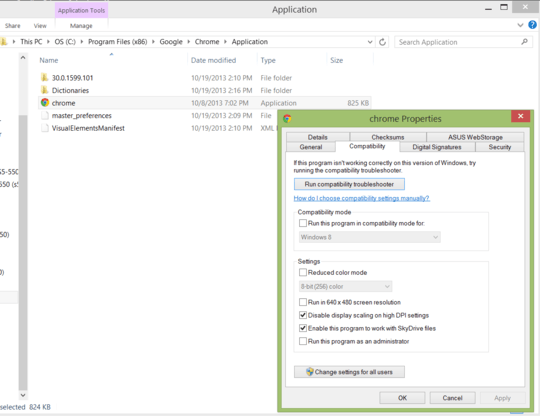
Try http://whatis.myscreenresolution.com/ it can detect the correct resolution even if you're on a hidpi monitor
– phuclv – 11 years ago@LưuVĩnhPhúc - It's actually whatismyscreenresolution.com. You have an extra
– Bobson – 11 years ago.in there.@Bobson no it's actually a different website. http://whatismyscreenresolution.com/ cannot detect the real resolution while http://whatis.myscreenresolution.com/ can display the correct resolution when you're in hidpi mode like the OP
– phuclv – 11 years ago