This may seem like I'm a total Mac Newb (though I've used a Mac since the LC) but since installing the combined update for 10.6.2 didn't fix this issue even though it overwrote the files, I realized belatedly that Disk Utility's "Repair Permissions" button would fix it. And it did.
The odd thing is the actual binary /usr/bin/perldoc wasn't touched. It's probably got something to do with one of those bundles in the output.
Here's what it output as it fixed stuff (note the last line is a ? for me)
Repairing permissions for “Macintosh HD”
Permissions differ on "private/etc/postfix/main.cf.default", should be -rw-r--r-- , they are -r--r--r-- .
Repaired "private/etc/postfix/main.cf.default".
Permissions differ on "usr/bin/c2ph", should be -rwxr-xr-x , they are -rw-rw-rw- .
Repaired "usr/bin/c2ph".
Permissions differ on "usr/bin/config_data", should be -rwxr-xr-x , they are -r-xr-xr-x .
Repaired "usr/bin/config_data".
Permissions differ on "usr/bin/cpan", should be -rwxr-xr-x , they are -r-xr-xr-x .
Repaired "usr/bin/cpan".
Permissions differ on "usr/bin/enc2xs", should be -rwxr-xr-x , they are -r-xr-xr-x .
Repaired "usr/bin/enc2xs".
Permissions differ on "usr/bin/instmodsh", should be -rwxr-xr-x , they are -r-xr-xr-x .
Repaired "usr/bin/instmodsh".
Permissions differ on "usr/bin/piconv", should be -rwxr-xr-x , they are -r-xr-xr-x .
Repaired "usr/bin/piconv".
Permissions differ on "usr/bin/prove", should be -rwxr-xr-x , they are -r-xr-xr-x .
Repaired "usr/bin/prove".
Permissions differ on "usr/bin/shasum", should be -rwxr-xr-x , they are -r-xr-xr-x .
Repaired "usr/bin/shasum".
Permissions differ on "usr/share/derby", should be drwxr-xr-x , they are lrwxr-xr-x .
Repaired "usr/share/derby".
Permissions differ on "Library/Perl/5.10.0/darwin-thread-multi-2level/NetSNMP/default_store.pm", should be -rw-rw-r-- , they are -r--r--r-- .
Repaired "Library/Perl/5.10.0/darwin-thread-multi-2level/NetSNMP/default_store.pm".
Permissions differ on "Library/Perl/5.10.0/darwin-thread-multi-2level/auto/NetSNMP/default_store/autosplit.ix", should be -rw-rw-r-- , they are -r--r--r-- .
Repaired "Library/Perl/5.10.0/darwin-thread-multi-2level/auto/NetSNMP/default_store/autosplit.ix".
Permissions differ on "Library/Perl/5.10.0/darwin-thread-multi-2level/auto/NetSNMP/default_store/default_store.bundle", should be -rwxrwxr-x , they are -r-xr-xr-x .
Repaired "Library/Perl/5.10.0/darwin-thread-multi-2level/auto/NetSNMP/default_store/default_store.bundle".
Warning: SUID file "System/Library/CoreServices/RemoteManagement/ARDAgent.app/Contents/MacOS/ARDAgent" has been modified and will not be repaired.
Permissions repair complete
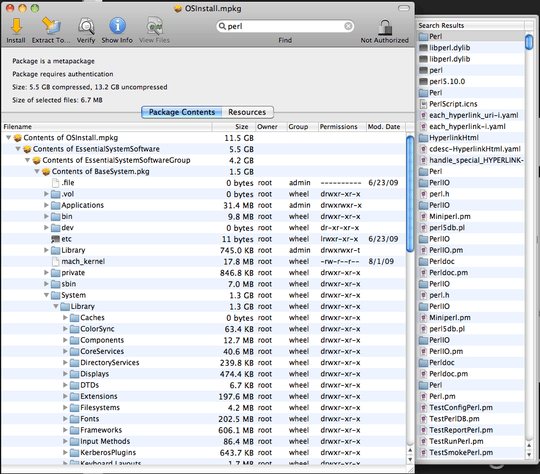
Regarding overwriting the default perl, see http://stackoverflow.com/questions/1992720/perl-strategy-for-a-new-snow-leopard-user/1992934#1992934
– Ether – 2010-01-24T09:12:16.1171It's not a particularly good idea to overwrite the default Perl installation with a custom one, since software updates and the like may make assumptions regarding the default system Perl. If you're going to roll your own Perl, it's best to install it to /usr/local or another out-of-the-way location.
In any case, he's still going to have to fix his system Perl. – Lawrence Velázquez – 2009-11-29T22:11:04.373
I wouldn't overwrite the default installation, I meant install a new installation in a separate directory. – gorilla – 2009-11-30T01:32:18.253
1Gotcha, but that still doesn't fix his broken default Perl. – Lawrence Velázquez – 2009-11-30T05:18:27.543