0
Maybe a silly question.
I am following the instructions as dictated here, but when I get my remote access tab, I only see the following (which seems to be missing that checkbox):
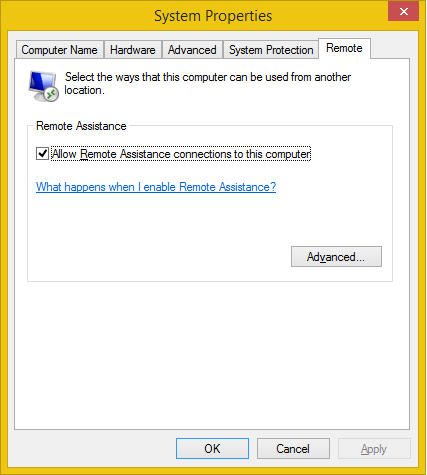
0
Maybe a silly question.
I am following the instructions as dictated here, but when I get my remote access tab, I only see the following (which seems to be missing that checkbox):
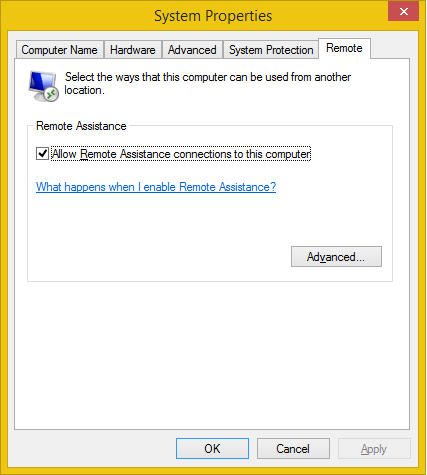
2
As I said in my comment:
As said in Microsoft's website, you need to have Windows 8.1 Pro to have Remote Desktop. All editions have Remote Assistance (as you do in your picture).
This applies to both Windows 8 and Windows 8.1.
I suggest using TeamViewer to replace Remote Desktop. It's free and allows other people to remotely connect to your computer or yourself to remotely access your computer. I find TeamViewer really helpful (BTW I'm just a regular user - not affiliated with TeamViewer)
1
Remote Desktop Option is totally different from Remote Access. You simply cannot see this option because you don't have the Windows Professional edition installed. Check this : Windows 8 versions
Windows 8 or 8.1? You need to have Pro version for Remote Desktop. http://windows.microsoft.com/en-us/windows/compare
– ᔕᖺᘎᕊ – 2014-05-31T18:24:09.283