0
Final update : I did sudo yum update as per @Andre's suggestion, which on my crummy internet speed took a while but fixed everything. If yum reports it needs to download X MB it usually ends up downloading less in the end.
Update: So I'm able to log into a virtual terminal (by pressing Ctrl + Alt + F2). I can fortunately access my data and even connect to the internet from the CLI. But I really really want to get my system running, I've done a ton of configuration and installations on this system.
I can give you guys any info you want on the system.
Update 2: So I found out from journalctl -b -1 that there was some GPU problem:
Jun 04 17:07:01 gideon-fedora kernel: [drm] stuck on render ring
Jun 04 17:07:01 gideon-fedora kernel: [drm] GPU crash dump saved to /sys/class/drm/card0/error
Jun 04 17:07:01 gideon-fedora kernel: [drm] GPU hangs can indicate a bug anywhere in the entire gfx stack, including userspace.
Jun 04 17:07:01 gideon-fedora kernel: [drm] Please file a _new_ bug report on bugs.freedesktop.org against DRI -> DRM/Intel
Jun 04 17:07:01 gideon-fedora kernel: [drm] drm/i915 developers can then reassign to the right component if it's not a kernel issue.
Jun 04 17:07:01 gideon-fedora kernel: [drm] The gpu crash dump is required to analyze gpu hangs, so please always attach it.
Jun 04 17:07:07 gideon-fedora kernel: [drm] stuck on render ring
Jun 04 17:07:07 gideon-fedora kernel: [drm:i915_context_is_banned] *ERROR* context hanging too fast, declaring banned!
BUT, what do I do to get everything back up? This bug cropped out of nowhere, and while I will file a bug report, what do I do? Note that I can boot into Windows 8
Update 3: So booting with nomodeset gets me a low res boot screen and my desktop shows up fine.
So like I said, my Fedora 20 is busted.
I have a system with Fedora 20 and Windows 8 on it. On my fedora I've been kernel hacking and I have several kernels built and installed. See Screen shot of my boot-screen:
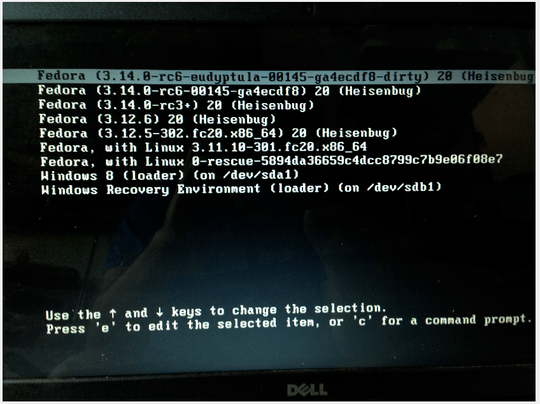
When I choose ANY of the kernels installed in Grub OR the Fedora with 0-rescue, it loads up for a bit, the fedora logo shows up, once the icon is in full color (loaded) the screen turns black and the backlight is on! I can boot into my Windows 8 which runs fine.
Here is what I get when I boot without rhgb and quiet and with debug:
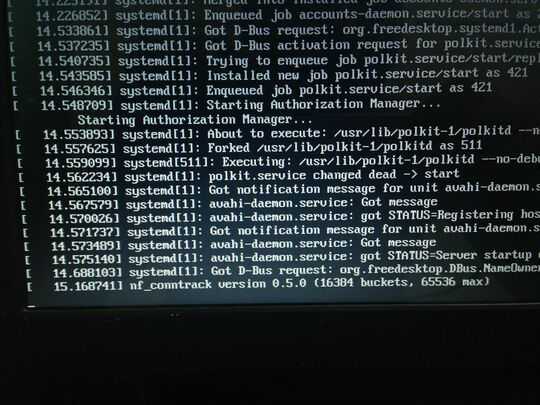
I booted into the LIVE CD and that is where I am right now, I don't see any repair or re-install option. When I say install to harddrive from the live CD it cribs about no space and doesn't give me options to repair my existing install.
Please help! I have tons of data and projects I'm working on! :( All on this fedora install. I would really like not to wipe the whole thing off, but I really want my home directory data.
Have you booted without the
rhgbandquietparameters? You could also boot with thedebugparameter. – Cristian Ciupitu – 2014-05-30T17:23:18.763Here is picture of the boot screen : https://www.dropbox.com/s/gyz1sbllyqhuz10/Photo%2031-05-14%2012%2056%2038%20am.jpg
– gideon – 2014-05-30T19:44:40.300@CristianCiupitu I can log into the system from a virtual terminal. Everything seems to work except the gui (I can connect to the network). – gideon – 2014-06-02T11:12:52.290
1Try updating the system (using yum), it might just be a bug introduced with the last update that is already fixed in the latest version. – None – 2014-06-06T10:08:30.470
@André Thanks for the comment :) you mean do a system-wide update of all packages? How would I do this with yum? Note the third update in the question. – gideon – 2014-06-06T10:59:11.740
@gideon just run
yum updateas root and then reboot. – None – 2014-06-06T11:01:16.647