6
2
I don't know what I did, but somehow my solution explorer disappeared in Visual Studio 2013 Express for Web whenever the debugger is running. I have to stop running my app any time I need to open a file that is not currently open. How can I get it back?
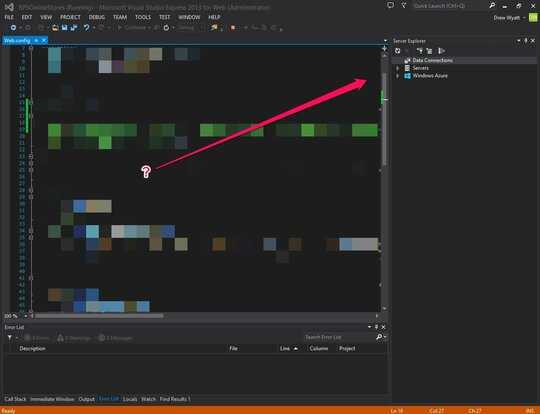
3View -> "Solution explorer" or
Ctrl + Alt + Lshould do it. – Frank Thomas – 2014-05-30T15:45:23.370@FrankThomas that fixed it. I will mark your answer as accepted if you post one. – drewwyatt – 2014-05-30T16:46:57.827