0
I hope this is possible, but didn't manage to find it.
Image for clarification:
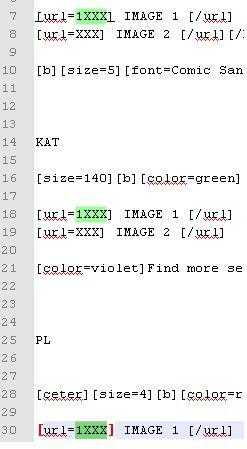
0
I hope this is possible, but didn't manage to find it.
Image for clarification:
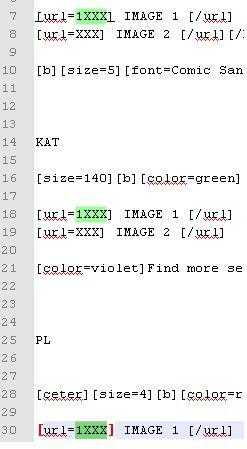
0
What you want to do is not included in functionality of NP++. You can achieve the same result by using Search/Replace as @arsane has advised. If you are interested, there is an editor that allows typing in multiple locations within the document simultaneously just as you described. It is called SublimeText. The front page that I have linked actually demonstrate the feature you described. Don't consider it as advertising though.
7a simple search/replace doesn't fit your needs? – Sam Liao – 2014-05-29T02:58:40.717
You can do it with search/replace. And, of course, learn how to use Ctrl-V vs the mouse, so you can do highlight/Ctrl-V, highlight/Ctrl-V rapidly. – Daniel R Hicks – 2014-05-29T10:49:03.317