1
Before Access 2007, Microsoft Access was an MDI Container. For those who aren't developers, this means that each time you opened a DB object (i.e. Data Table, Query, Form) it appeared as a window within your application. You could Minimize, Maximize, Restore the windows as you needed, and they were all contained within the MS Access Application.
I started using Access 2010, for the first time about 6 months. I know that Access 2003 is long gone, but the change to a tab interface is something that is starting to drive me insane.
I have a HUGE monitor that I use to layout, analyze and reference a lot of data from different objects. Having to switch tabs, constantly, is highly-unproductive for me.
Is there any way, possibly by some deeply buried setting, that I can turn Access 2010 into an MDI container, much like older versions of Access?
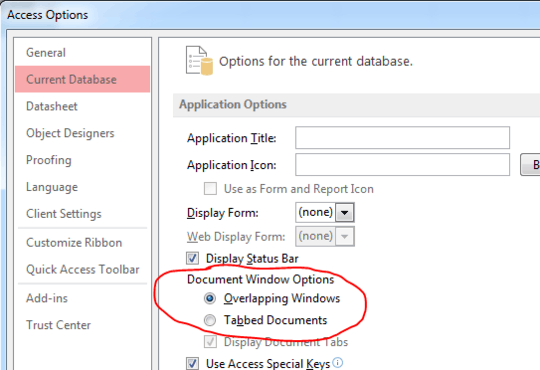
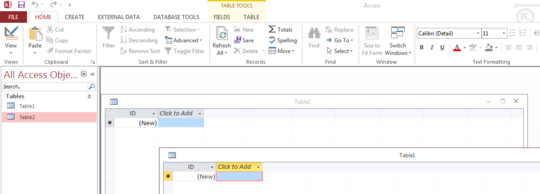
No, there is no feature like that. I've tried all of the obvious steps. In fact, I'm quite doubtful there is a solution to this problem, but I can't find where anyone has asked this before. Certainly there are other data-nerds out there that need to have their eyes jump back-and-forth between 3-5 sets of data in Access! – RLH – 2014-05-28T17:29:10.120