60
12
Just for the fun of it, I want to get an old Tandy 1400LT laptop:
- NEC V20 (Intel 8088 equivalent)
- 640 KB RAM
- 9'' CGA backlit monochrome display
- two 3,5'' 720KB DD floppy drives
- RS-232C serial port (DB-9 M)
- Centronics port parallel (DB-25 F)
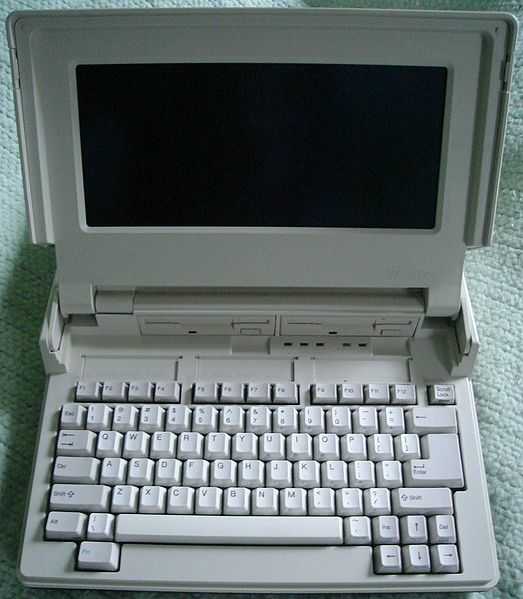
I want to connect the thing to the internet and use it as an SSH terminal.
The OS should be no problem as it is a 386 hardware. There should be a small Linux distribution which can be run on it.
The problem I see here is the internet connection. Does anyone have experience with serial/parallel-to-Ethernet converters?

I've got one of these. Would you mind taking a picture of the motherboard? I removed the CPU and can't remember which of the two sockets it was in. – Wyatt8740 – 2014-09-28T00:51:29.067
This is more of a "I did this" vs answer. I have a 1400LT upstairs. Back in the day, maybe 1992-94 I used a homemade cable to connect the 1400LT to another computer using a null modem cable and "LapLink" or something similarly named. Basically changed the A/B drive to G/H drive on another machine. Never did anything else w/ it. My 1400LT doesn't have any "modem" and at the time dial-up was all we had. I nearly threw away the last dial-up modem I used the other day (Nov 2014). Something inside made me keep it, thinking why throw away a perfectly usable electronic item... – None – 2015-01-24T22:41:40.230
18
According to the very page you linked, its processor is not a 386, but a NEC V20 (Intel 8088 equivalent). The LT model also has no HDD, so you would need a PC-XT compatible linux, with TCP/IP stack, that runs from a floppy.
– That Brazilian Guy – 2014-05-28T17:07:55.56025Get a serial modem and use dial-up. – Ƭᴇcʜιᴇ007 – 2014-05-28T17:08:09.637
2
Even if it would have been a 386, support for 386 was dropped from Linux, so you'd have to run an old version.
– Cristian Ciupitu – 2014-05-28T20:06:59.993You might be able to modify ELKS to run on it – PlasmaHH – 2014-05-28T20:11:41.883
How about using an older version of Minix? – thkala – 2014-05-28T20:12:12.103
1
Even FreeDOS needs at least an Intel '386 or better processor.
– Cristian Ciupitu – 2014-05-28T20:14:12.3071What about an acoustic coupler modem? Still limited to 1200 baud, but will work with the RS-232c. – JohnP – 2014-05-28T20:51:02.937
Does anyone else find the phrasing w.r.t. the RAM available rather suspicious? "640 KB + 128 KB available for RAM-based disk driver or print spooler" seems to indicate that those 128KB may not be directly addressable by the processor... – thkala – 2014-05-28T21:53:52.387
@thkala Might be mapped above 1 MiB to allow for 640 KiB conventional memory plus the 384 KiB hardware address space of the IBM PC/5150 design? Page switching was a common technique back in the days. Think EMS. – a CVn – 2014-05-28T22:40:04.093
You could use an Arduino hooked to the serial port to "translate" the Ethernet packets into some serial data to read from Tandy. But you will have to write custom code... – NothingsImpossible – 2014-05-29T12:42:58.337
@thkala it probably just means the computer has 768k total ram. Standard DOS programs were limited to 640k of ram, with the space between 640k and 1024k available for use by driver type programs (TSRs). – Dan is Fiddling by Firelight – 2014-05-29T13:40:27.120
A word of caution. These old devices are a fire hazard. Don't run it unsupervised. – Peter - Reinstate Monica – 2014-06-01T15:13:20.983