2
I am not sure why/how, but I can't seem to simply install ConsoleZ on my Windows 7 computer. I went here, got the latest x64 release, and unzipped it.
Afer unzipping it, I get just one directory, that looks like this
Now I simply double click on Console.exe. This, however, gives me a very 'boring' looking console, and actually says 'Console2' at the top, not ConsoleZ. This is the first point that confuses me... what is going on here? The other .exe (ConsoleWow) doesn't run anything if I click it.
So I Googled around some more, and found that I can get ConsoleZ, but from a package manager called 'Chocolatey'. This is from here. I have not tried that yet, (should I have to?), but this is another possible way. But I do not understand how/why my first attempt from above doesnt work. Where is the 'ConsoleZ'??
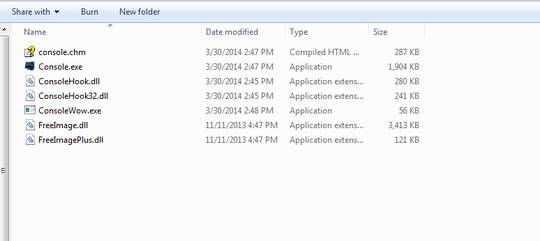
'Boring looking'? Try ConEmu. – Maximus – 2014-05-27T23:20:30.527