3
0
Every time I turn on my laptop the USB ports don't work and the drivers have an error. In order to fix this I'm forced to start the Device Manager, uninstall all the USB drivers, open the Control Panel, click Find and fix problems (under System and Security), click Configure a device (under Hardware and Sound) and then when that window pops up just hit Next until I can see my USB drivers reinstalled and working in the Device Manager window under Universal Serial Bus controllers. I found this way to fix it but I would like a permanent solution so that I don't have to do this every time I turn on the machine. Any ideas?
When I bought the machine it had Window 7 installed but I later upgraded it to Windows 8.0 and then 8.1 after that.
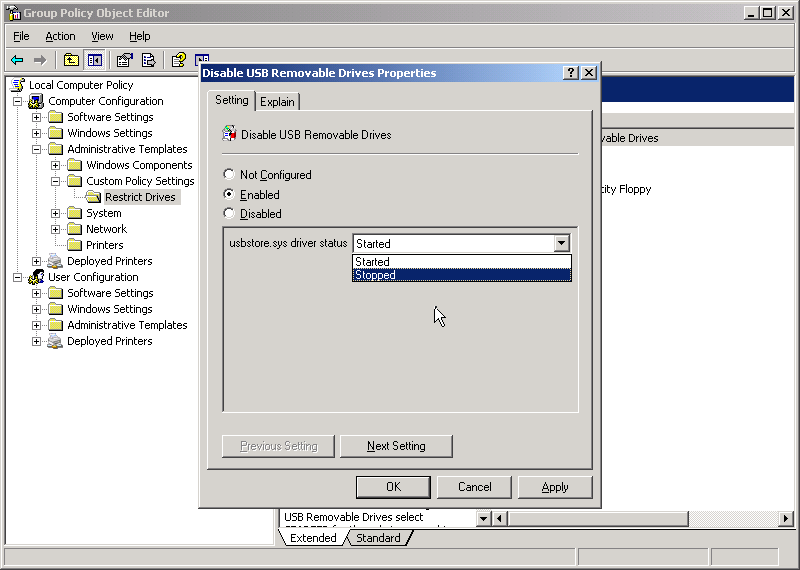
I don't even have "Custom Policy Settings" under "Administrative Templates". – HelloWorld – 2014-05-28T01:49:07.983