0
1
Background
My laptop gets very hot after its 6 years. I cleaned everything with pressure air and new heat sink, but it didn't helped much. Then, I realized that the built in fan control isn't anymore efficient because I clearly hear that the fan just gets more speed and throttles after one second again to his normal speed for about 30 seconds. This ins't only truly annoying, it's even wrong because of its generated heat. As it's not enough, the cpu gets throttled down if it gets more than 60c°. I figured out how to deactivate this throttling, so no problem but now I decided to dig deeper for more control about such states.
I decided to work with "speedfan" without any success. Google means to manually implement special drivers, but this is to much.
Next I tried "I8kfan" and it works perfectly out of the box. With i8kfan, I am able to set the fan speed to "low", "normal" or "high". If I check the rpms of this fan with i8kfan, it tells me that the fan stays on ~2000rpm. If you ask me, this is not even high, there should be even more power available to the fan. If I remember it right, a few years ago the fan operated, even automated without third party tools, with a much higher rpm according to its actual noise.
There has to be much higher rpms available but I don't know how to access it nor how to control it. I am just able to set the fan speeds between "low" and "high". Now, I'm stuck on Google, I don't know how to get me deeper in this. Maybe someone here has some hints or experiences to share with me!
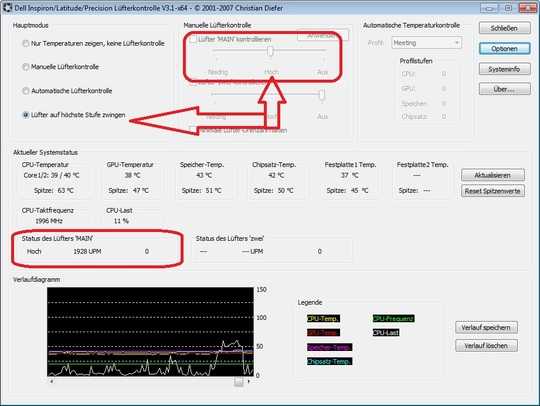 gui screenshot of I8kfan
gui screenshot of I8kfan
cheers
Edit 1
1 month ago I replaced the old fan with a new one.
Edit 2
I'm really lucky to have a laptop manufactured by Dell. On that account, I am able to get into the "thermal control panel", (holding shift+fn, pressing 15324 in order to activate a special input mode, then pressing fn+r). There is a entry called "Fan1 PWM: BA Tach: FF RPM:~2000". the pwm parameter is editable. If I change BA (hex:186) to FF the fan get his old passionate speed! If I then deactivate fan controlling in i8kfan, the changes get even safer, but it seems that i8kfan doesn't have any possibility to get on a higher state than BA. There has to be some where the possibility to change this parameter in i8kfan to a higher parameter.
I am still very interested in information about controlling this on machines not manufactured by dell.
Edit 3
Maybe a white-hat root-kit could solve this?
Sounds like your fan's bearings are bad. – Chris S – 2014-05-26T01:50:19.590
Why not just replace the fan? – Massimo – 2014-05-26T01:58:44.593
i forgott to tell that i already replaced the fan 1 month ago because of its cracky scrapy noise. – homeFault – 2014-05-26T02:02:29.070
but this didnt helped – homeFault – 2014-06-10T00:17:33.633