6
6
Windows 7 msconfig lets users select the options No GUI boot and OS boot information to have a list of drivers being loaded during boot. Is it possible to have similar detailed messages during shutting down/restarting/logging off? Here's the screen I want disable or give me more details:
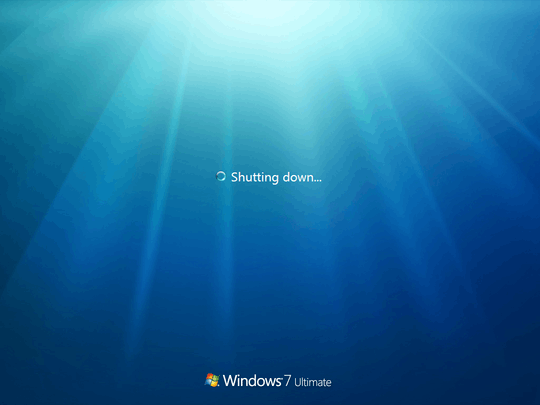
1I don't understand the question. Can you try to explain what you want, preferably with an example? – LPChip – 2014-05-25T20:29:49.463
1@LPChip I think what he wants is to replicate the No GUI Boot feature for shutdown, ie. No GUI Shut down... – ᔕᖺᘎᕊ – 2014-05-25T20:34:53.483
1Yes, I want to do what what @shub said. – None – 2014-05-25T21:28:06.690
I want to know what step of the shutdown process is making it slower. – None – 2014-05-25T21:33:37.387
2
I think you're looking for this then: http://www.thewindowsclub.com/enable-verbose-status-message-windows. It tells you exactly what is happening during boot up/shut down, without removing GUI, it says things instead of 'shutting down...'
– ᔕᖺᘎᕊ – 2014-05-25T21:37:15.877@shub I've rewritten my question and posted the steps in your link as an answer. Thank you. :) – None – 2014-05-25T21:46:18.260
Possible duplicate of How can I display additional boot and shutdown information on the Windows 7 welcome screen?, How to enable Windows diagnostic / descriptive / detailed startup mode that shows what it's doing?
– and31415 – 2014-05-25T21:50:33.607