3
1
I have a DNS server running on a Windows Server machine that resolves some local domain names into local IP addresses.
I simply want to use the Windows DNS server. I do not want to use Dnsmasq. I don't want to maintain new domains through the router.
I did the following to attempt to achieve what I'm looking for:
I set a static IP for the local DNS server's machine.
I started the Windows DNS Server on that machine
Set a Forward Lookup Zone of lan.[ourdomain].com
Set two A records, one for wiki, one for pgadmin
I set Google's public DNS to be the forwarders for the Windows DNS
In dd-wrt, I set the DNS server's local ip to be the number one static DNS
I also set "Local DNS" in the Network Setup pane to be the local ip of the DNS server
What else should I be setting? Like I said, I'm trying to just have the router point at my local DNS server to resolve names, and then I'll have the DNS server forward unresolvable requests. I don't want to use Dnsmasq because I don't want to be managing DNS records on my router. Is this possible?
Here's a screenshot of the settings:
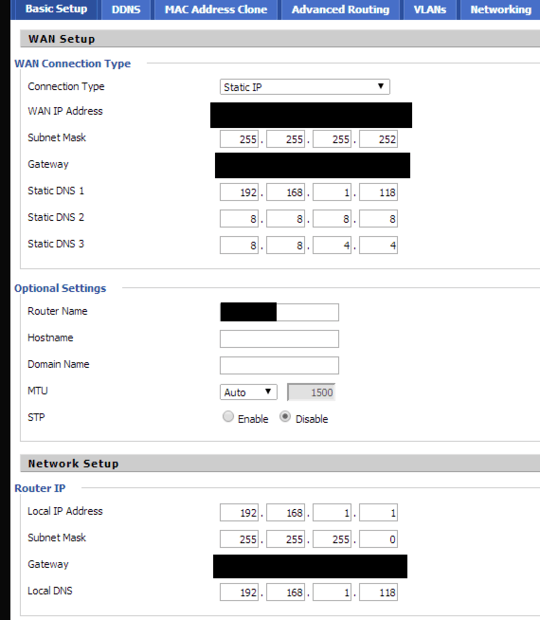
Awesome, I'll give it a go and see what happens. – Nathan Lutterman – 2014-05-21T22:36:08.530
2@zaemz Be sure to reconfigure any dhcp servers to give out the windows server for dns. – Grant – 2014-05-21T22:37:48.153