0
There is a windows that keeps on reappearing on my desktop and won't go away (it's not listed in the Application or Processes tab of Task Manager). It looks like a plain light gray box with two 'Caption' written. It looks like this:
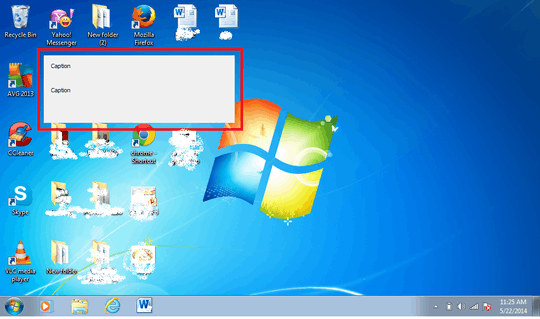
And it stays on top of all other windows so it's really annoying. I wonder if RegClean Pro has something to do with this (I did not install the software/malware, maybe installed by some third-party I-don't-know-what) but I can't uninstall it because it doesn't appear in Programs and Features and there is no Uninstall option in the folder in Start > All Programs > RegClean Pro folder.
And lastly, my Tab and Caps Lock key don't work (Asus Eee PC), I don't know if all these issues are related but maybe you can help me with these? I wonder if I am the only one who experiences this. Thank you very much in advance :)
1
Download either Process Hacker or Process Explorer, and use their "Find window owner" feature.
– user1686 – 2014-05-22T04:55:40.443You can create a screenshot, upload it at http://imgur.com/ and then just add the URL to your post. Someone with more reputation will replace the standard link with an image link.
– Mario – 2014-05-22T06:46:50.543Can you recommend a safe software that can help me identify which programs/software are malware or not, if they are safe to remove or if they are just bloatwares? Oh, and by the way, I already edited my post to include the link above. – airhalynn101 – 2014-05-22T07:40:16.980
Just do what @grawity said: Use Process Explorer and identify the process. There is absolutely no way this wouldn’t work. – Daniel B – 2014-05-22T07:50:20.440
You don't need such programs as RegClean Pro. Also be sure to run as a Standard user and not Administrator User. As other already said try Process Hacker. – Devid – 2014-05-22T07:58:01.383
I'll get back to you guys when the 'mysterious' window reappears. Because I tried to do a 'selective startup' (or something like that, the one set up from msconfig), the window does not appear anymore (I already did this 1 or 2 months ago, I think, and I believed that the window will go away forever, but ta-da, it was here again just earlier). So, I think I'll have to wait for sometime again to see if it will reappear, and if it will, I will try Process Hacker/Process Explorer. Thanks. – airhalynn101 – 2014-05-22T09:31:19.277