9
5
How can I kill the currently active window with a command or keyboard shortcut?
Alt+F4 closes a window, but first it will wait for the program to respond. Depending on the application, this may take several minutes. I am specifically interested in a solution with no waiting period -- that is, a solution that takes effect instantly.
I want to immediately kill the currently focused window with a shortcut.
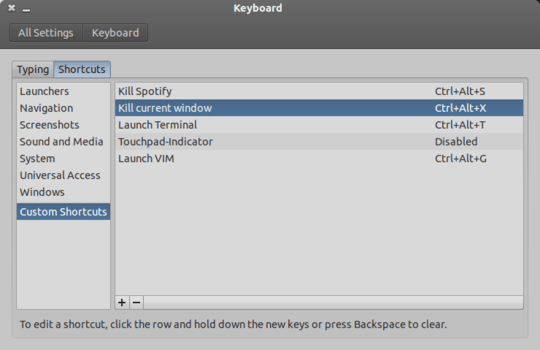
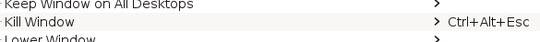
On certain KDE applications in Linux, Ctrl+w closes the current focused window. – Eric Leschinski – 2017-01-26T18:33:23.707