1
0
Lately I have faced with a problem in changing of the keyboard layout by hotkeys.
First I have  on my taskbar. Then I press Alt+Shift and get
on my taskbar. Then I press Alt+Shift and get  , but I still type in "EN" and additional icon gives menu:
, but I still type in "EN" and additional icon gives menu: 
Why do I start to get the additional menu instead of just to switch language? And how can I fix it?

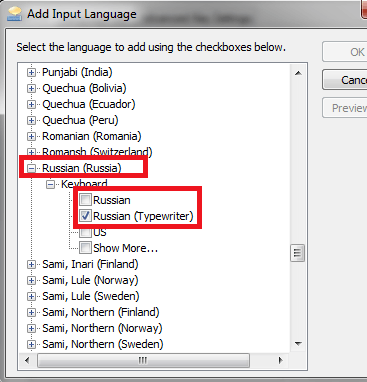
Reboot solves the problem temporarily even without removing of language group. But your answer contains explanation of causes. – SerG – 2014-05-26T06:22:35.770