60
17
Outlook Express and Thunderbird both support the .eml-file format. Somehow Outlook does not.
Is there any way to save mails into into an .eml-file using Outlook (e.g. with the help of a plugin)?
60
17
Outlook Express and Thunderbird both support the .eml-file format. Somehow Outlook does not.
Is there any way to save mails into into an .eml-file using Outlook (e.g. with the help of a plugin)?
-3
You can either import the messages into Outlook Express and save them as EML files, or use Outlook Extract
OutlookExtract is a tool that helps you to extract your e-mail messages and Attachments contained in MS Outlook, Outlook Express and Windows Mail. You can save the messages as Mime (.eml), Outlook message (.msg), Adobe PDF or as Text / Html Files.
Another option:
Just double click on the message, go up to Save -> Save As and under the file type choose Text .txt .
This is the same as EML format, you can just change the file extension from .txt to .eml
We use Email2Trac to process bug submissions using Thunderbird as the email client on the server. Our server is experiencing internet connection issues (but we can still get to it on corpnet), so using the Outlook > SaveAs > .txt > rename to .eml worked for us as a workaround to get bug submissions processed while waiting for IT to get the internet connectivity issue solved. – delliottg – 2015-09-30T15:48:18.327
2The second part is wrong - the TXT save only contains the message body – Gert van den Berg – 2016-10-06T09:32:44.713
The plain text format uses localized names for message headers. If you replace them with From/Date/To/Subject, they should be visible again when you open it with Outlook. – Vivelin – 2018-03-08T09:36:45.760
1Why marking this as answer while the second answer is wrong – iroel – 2019-02-12T04:30:26.393
22Why is this marked as the answer if it is wrong? – TheXenocide – 2011-09-23T14:07:13.407
57Saving the mail as a .txt-file is not the same. I will loose almost all header informations by doing this. – Martin – 2009-11-27T08:00:25.500
2Will not work. And it is a commercial tool. – thims – 2013-11-12T17:57:26.397
6Outlook save as .txt will also lose any attachments – BeowulfNode42 – 2014-04-02T04:27:52.477
35
Seems like Outlook is lacking this feature. You can save the message as MSG and then convert it to EML. This can be done with the free developer tool called MFCMapi.
3I know this is old, but you saved my life! I had to get the headers of a few emails and that was the best solution I could find! No installation required, works reliably and above all, it's free and VERY easy to use! Thank you! – Ismael Miguel – 2015-04-22T11:07:09.060
4This program does not work with Outlook 2013. (Unsupported API) – Ivan Chau – 2015-12-23T04:54:57.000
It will work with Outlook 2013 if installed with a standard MSI install. It doesn't work if installed with the Office 365 click-to-run installer (http://mfcmapi3.rssing.com/chan-4275860/all_p36.html#item710)
– David Cornish – 2017-01-18T22:05:21.3401Doesn't seem to work with Outlook 2016, I get an error message saying that it will only work with 2013 or newer – Steve – 2018-10-09T10:58:03.107
1Didn't worked for me. Used it with Outlook 365, got latest version. Didn't show any error or message, but the EML file was not (saved) in destination folder. – mimo – 2019-04-24T12:23:10.380
This does not work for .msg files that represent in-server Mail Delivery Notifications (PR_MESSAGE_CLASS_W=REPORT.IPM.Note.NDR, compare https://stackoverflow.com/questions/45942179/i-cannot-move-report-ipm-note-ndr-using-exchange-web-services-api) - no .eml file is generated. I might report this as a bug.
10
I often need to do this task, so I wrote an online utility to do that.
There are similar tools out there, but they are mostly full of ads and ask you to register first. There are just two steps in mine:
.msg.emlHope it'll be useful for someone.
1Unfortunately this converts only to plain text .eml. All HTML formatting is missing. – briantist – 2015-02-03T20:06:08.750
@briantist send me an example file please, I'll take a look. – maxt3r – 2015-02-04T20:14:27.947
do you have an email or other method I could send you a file privately? – briantist – 2015-02-04T20:31:37.510
There appears to be another step wherein you have to tweet a link to the converter. Doesn't exactly work for us non-Twitter folks. – Michael - Where's Clay Shirky – 2016-09-12T14:41:28.940
1@Michael that was a mistake on our side. Tweeting wasn't supposed to be required. All fixed and now you can use it without tweeting. – maxt3r – 2016-09-26T13:59:00.987
@maxt3r Thanks, the change to your website is confirmed. I can't change my vote, though, unless the answer changes. If you approve my proposed answer change or otherwise change your answer, I will switch from a downvote to an upvote. – Michael - Where's Clay Shirky – 2016-09-26T14:32:44.910
6
I happen to have stumbled across this utility that might be a nice free add-on for Outlook http://www.outlookfreeware.com/en/products/all/OutlookMessagesExportEML/
Hope this helps. It really would've been nice if Outlook included this ability and maybe even the ability to export to "mbox" format so we can port it to a Unix mail system.
3This works as the best option for me, aside from writing my own program using Redemption. Most of the answers posting here are not acceptable in the financial world. Forwarding a bank statement to gmail and then viewing source? Seriously? – beeks – 2015-03-05T15:23:19.853
Works with Outlook 2013. – Ivan Chau – 2016-01-01T12:57:07.180
The provided link currently yeilds a server error page (perhaps only temporarily?), but the add-on can be downloaded directly here: http://outlookfreeware.com/download/OutlookMessagesExportEMLSetup.exe
– Doin – 2016-11-19T11:36:57.750It works, it'll export messages in bulk, and it's FREE. This is the best answer. – Doin – 2016-11-19T11:52:19.467
1Not free for use in a commercial environment, and in fact won't run if you're on a domain. – jmiserez – 2019-08-22T14:36:48.830
5
Mail Store Home is a program free for home use. It allows you to link a number of email programs (Outlook, Outlook Express, Thunderbird, etc) and online email sources (Gmail, yahoo) to the one local Mail database. You run the program and it will access the email from the different locations or program you point it at and consolidate them into a single database. From there you can export the mail to any of the desktop programs. So in other words it will pull the mail from Outlook and export it into, say, Thunderbird for you
It is also a good way of backing up your email from multiple sources and make them searchable. Also an excellent way to back-up (and search) your on-line emails (like Gmail) on your desktop even when not online.
If you are only trying to convert a single email it may be overkill - but it works well
2This is the best, free, up-to-date tool to achieve email export tasks in the Windows ecosystem. Just came back from an hour of research of various tools/addins/etc. and, seriously, this is it. – joweiser – 2012-01-23T15:20:45.507
4
None of the solutions worked with Outlook 2016, but there is a workaround using the OWA Webmail interface:
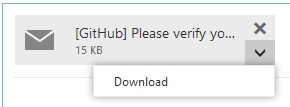
On older (yellow) versions of the OWA web interface Outlook, you can do the following instead:
2This solution was the fastest and simpliest (no extra software) solution and worked like a charm. Thanks! – Doug Knudsen – 2019-09-18T20:43:59.313
3
6This will lose the original headers. – Ismael Miguel – 2015-04-22T10:00:49.653
2This can be applied to other providers too, including gmail. – Malachi – 2013-01-15T11:56:22.837
1
Bit of a drawn out process, but fairly simple:
Open Outlook and Outlook express on your computer.
In Outlook Express:
:)
0
I got this to work in Gmail UI. Select the dropdown menu on the right of reply and select view original. Then copy paste the content into textpad save as filename.eml and select text file.
I havent figured this out in Outlook 2016 though.
0
ZamZar (https://www.zamzar.com/) can do the conversion from .msg to .eml on-line. The site shows ads and they require your email address to deliver the result link into, but conversion works ok.
0
Outlook Express does not work on anything past XP. One cannot open both Outlook Express and Microsoft Outlook and import and export from each other if you have moved beyond XP.
0
Let's call this a little "cheat", but it works perfectly (at least in Outlook 2010) and it's very, very easy.
Go to your inbox, select at least one email that you want to export as .eml, right click, and select "Forward". Outlook will open ONE new email, attaching all others as .eml-files. Just send them to you or any other account.
It worked perfectly here with Outlook 2013 – Ángel – 2015-09-16T14:18:39.067
1Well it also didn't work for me in Outlook 2013 nor 2016. @Ángel are you sure that the attached mails are in .eml format, NOT in .msg ? – Michaël Polla – 2015-10-08T13:03:36.513
@MichaëlPolla yes. The point was precisely to convert them to eml, the receiver side wasn't even able to open msg files. Perhaps there is a missing step above, like two ways of selecting several mails? In case it matters, the forwarded emails were using plain text (ie. no MIME). – Ángel – 2015-10-08T22:06:18.327
5For me, on Outlook 2010, this just resulted in MSG files being attached, not EML – GrahamMc – 2013-02-14T12:57:32.563
-1
You're looking to convert your PST file to EML.
I can't find any free tools to do this, but this seems to do the job, and the demo may or may not get it done.
5Outlook Express actually has some really cool features that Outlook doesn't. Go figure. – Trevoke – 2010-02-04T16:31:41.060
Outlook (paid version) can save as a .msg file, however. – Michael Paulukonis – 2015-10-22T13:29:06.210
8@Michael Paulukonis .msg-files are not .eml-files – Martin – 2015-10-22T19:18:34.737
That's pretty much tautologically self-evident. Outlook (non Express version) can, however, save email messages in a non-.eml format, which bears noting – Michael Paulukonis – 2015-10-22T22:20:43.467
If you have OWA, see @jmiserez answer below for a simple/quick way to save EML format from OWA without a lot of extra steps or software. – Doug Knudsen – 2019-09-18T20:46:09.557