24
7
I did a clean install of Windows 8, then installed the Windows 8.1 update (after all other updates).
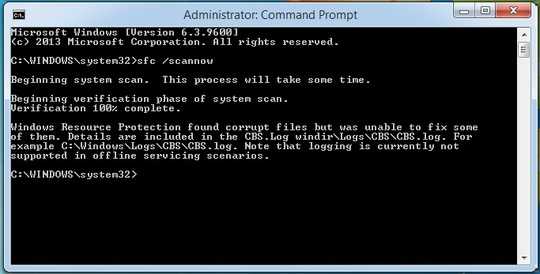
CBS Log: CBS Log on Google Drive
Important pieces of the log:
Found: {l:32 b:LrOXAtJDCCTN+z+D1bKj7ogYIrX7sfCCDh+wVBfsrCQ=} Expected: {l:32 b:n520k714Uu3utHa5JGQ6HQYbZphKhlMWq5pEmfnCDuw=}
2014-05-17 21:35:38, Info CSI 00000505 [SR] Cannot repair member file [l:36{18}]"Amd64\CNBJ2530.DPB" of prncacla.inf, Version = 6.3.9600.16384, pA = PROCESSOR_ARCHITECTURE_AMD64 (9), Culture neutral, VersionScope = 1 nonSxS, PublicKeyToken = {l:8 b:31bf3856ad364e35}, Type = [l:24{12}]"driverUpdate", TypeName neutral, PublicKey neutral in the store, hash mismatch
2014-05-17 21:35:40, Info CSI 00000506 Hashes for file member \SystemRoot\WinSxS\amd64_prncacla.inf_31bf3856ad364e35_6.3.9600.16384_none_9590ba64d5b91f79\Amd64\CNBJ2530.DPB do not match actual file [l:36{18}]"Amd64\CNBJ2530.DPB" :
Found: {l:32 b:LrOXAtJDCCTN+z+D1bKj7ogYIrX7sfCCDh+wVBfsrCQ=} Expected: {l:32 b:n520k714Uu3utHa5JGQ6HQYbZphKhlMWq5pEmfnCDuw=}
2014-05-17 21:35:40, Info CSI 00000507 [SR] Cannot repair member file [l:36{18}]"Amd64\CNBJ2530.DPB" of prncacla.inf, Version = 6.3.9600.16384, pA = PROCESSOR_ARCHITECTURE_AMD64 (9), Culture neutral, VersionScope = 1 nonSxS, PublicKeyToken = {l:8 b:31bf3856ad364e35}, Type = [l:24{12}]"driverUpdate", TypeName neutral, PublicKey neutral in the store, hash mismatch
2014-05-17 21:35:40, Info CSI 00000508 [SR] This component was referenced by [l:186{93}]"Microsoft-Windows-Printer-Drivers-Package~31bf3856ad364e35~amd64~~6.3.9600.16384.INF_prncacla"
2014-05-17 21:35:43, Info CSI 00000509 [DIRSD OWNER WARNING] Directory [ml:520{260},l:138{69}]"\??\C:\WINDOWS\System32\WindowsPowerShell\v1.0\Modules\NetSecurity\en" is not owned but specifies SDDL in component Networking-MPSSVC-WMI.Resources, pA = PROCESSOR_ARCHITECTURE_AMD64 (9), Culture = [l:10{5}]"en-US", VersionScope = 1 nonSxS, PublicKeyToken = {l:8 b:31bf3856ad364e35}, Type neutral, TypeName neutral, PublicKey neutral
And:
Found: {l:32 b:LrOXAtJDCCTN+z+D1bKj7ogYIrX7sfCCDh+wVBfsrCQ=} Expected: {l:32 b:n520k714Uu3utHa5JGQ6HQYbZphKhlMWq5pEmfnCDuw=}
2014-05-17 21:42:12, Info CSI 00000888 [SR] Cannot repair member file [l:36{18}]"Amd64\CNBJ2530.DPB" of prncacla.inf, Version = 6.3.9600.16384, pA = PROCESSOR_ARCHITECTURE_AMD64 (9), Culture neutral, VersionScope = 1 nonSxS, PublicKeyToken = {l:8 b:31bf3856ad364e35}, Type = [l:24{12}]"driverUpdate", TypeName neutral, PublicKey neutral in the store, hash mismatch
2014-05-17 21:42:13, Info CSI 00000889 Hashes for file member \SystemRoot\WinSxS\amd64_prncacla.inf_31bf3856ad364e35_6.3.9600.16384_none_9590ba64d5b91f79\Amd64\CNBJ2530.DPB do not match actual file [l:36{18}]"Amd64\CNBJ2530.DPB" :
Found: {l:32 b:LrOXAtJDCCTN+z+D1bKj7ogYIrX7sfCCDh+wVBfsrCQ=} Expected: {l:32 b:n520k714Uu3utHa5JGQ6HQYbZphKhlMWq5pEmfnCDuw=}
2014-05-17 21:42:13, Info CSI 0000088a [SR] Cannot repair member file [l:36{18}]"Amd64\CNBJ2530.DPB" of prncacla.inf, Version = 6.3.9600.16384, pA = PROCESSOR_ARCHITECTURE_AMD64 (9), Culture neutral, VersionScope = 1 nonSxS, PublicKeyToken = {l:8 b:31bf3856ad364e35}, Type = [l:24{12}]"driverUpdate", TypeName neutral, PublicKey neutral in the store, hash mismatch
2014-05-17 21:42:13, Info CSI 0000088b [SR] This component was referenced by [l:186{93}]"Microsoft-Windows-Printer-Drivers-Package~31bf3856ad364e35~amd64~~6.3.9600.16384.INF_prncacla"
2014-05-17 21:42:13, Info CSI 0000088c [SR] Repair complete
2btw, Microsoft is now investigating why this file gets corrupted so often. They also found the issue internally on their systems. – magicandre1981 – 11 years ago
@magicandre1981, So how is the investigation coming along? – Pacerier – 10 years ago
@Pacerier They saw it internally on several systems, but never found the cause and stopped the investigation – magicandre1981 – 10 years ago
1@magicandre1981, So is the conclusion "due to hardware problems", or is the conclusion there's a bug somewhere in there but they didn't managed to find it? – Pacerier – 10 years ago
1@Pacerier there is a bug, but they have no idea where the bug is. – magicandre1981 – 10 years ago