0
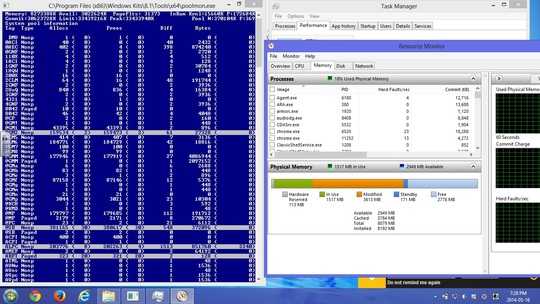
Does anyone know what the cause of this memory leak is? My memory shoots up every few days and I have to continually restart the computer. Any help would be greatly appreciated. Based on other forum posts, I've already deleted Intellimem. It helped a bit, but the memory leak still happens every few days (instead of every few hours).
You have 8Gb. Memory leak of that magnitude should be very conspicuous in Task Manager (<kbd>SHIFT+CTRL+ESC</kbd>) "Processes" or "Detailed" tab. Sort by the memory usage column and then look at the top. – MKaama – 2014-05-17T04:56:30.637