7
2
How can I make my computer record computer audio and microphone audio at the same time (stereomix or otherwise).
I've tried to set up defaults several ways and none of them seem to work. I'm using a 'just gets by' headset so there aren't any special options for it. Also another worthy thing to note is that under my computer speakers, there is no separate options for microphone, speaker, etc output volume. I doubt it matters, but I have HP Beats Audio on my laptop.
Every tutorial I've tried uses options I don't have, or just doesn't work in general. Maybe I'm just missing something. Anyways, thanks for the help in advance.
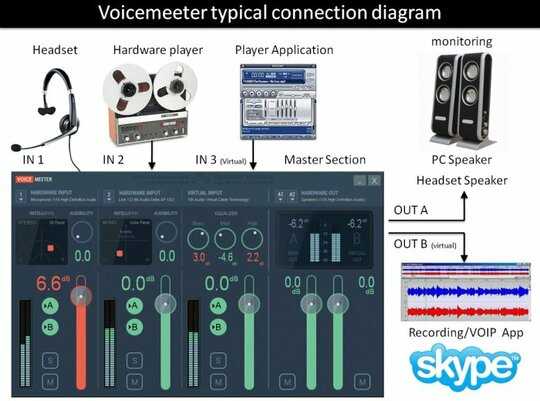
What are you trying to record exactly? – Ramhound – 2014-05-17T00:19:14.043
@Ramhound Screen recording video games. As of now, Wildstar. Currently it will record both if I have the microphone set as default and default communication, however, there is a bunch of fuzz that starts if I don't talk. But I believe there is a way to do it through stereomix, and I think it would record better if I do it that way. – Jonny B – 2014-05-17T02:18:19.610
Also another thing to add, through that method, the computer audio comes through really quiet and low quality. – Jonny B – 2014-05-17T18:04:16.000