How to determine a problem is related to your hard drive?
Simple. Do a large file copy.
I always have a few hard disks in my computer. Sometimes, when I grow suspicious, I do check if it has problems by just doing a large file copy. Usually, if the transfer is very slow (compared to normal). It indicates your hard disk is failing.
You have to copy from HDD1 to HDD2 and from HDD1 to HDD3 and compare if a copy from HDD2 is slower than a copy from HDD3. If you don't have many hard disks like me, you can do the alternative check below.
Run a large video file (720p and above). If your computer usually views these video files without any choppy playback, there is a high chance your hard disk is failing.
EDIT: If your computer usually views these video files without any choppy playback, and now there's choppy playback, there is a high chance your hard disk is failing.
Programs like HD Tune can also help. But I find that manual checks like this is best, because the above program only check disk sector errors, but usually when a drive begins to fail, the access time for larger files will slow.
Cheers! Remember to backup!
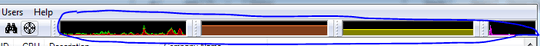
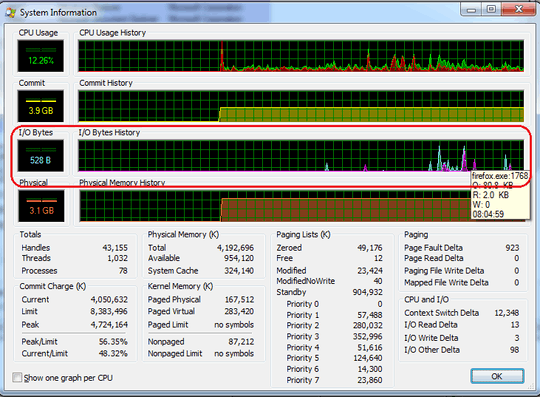
How much RAM, what OS? – phoebus – 2009-11-26T07:58:21.733
It's 2gb and winxp professional – l3dx – 2009-11-26T08:00:59.000
I'd suggest backing up your important files, ASAP. – invert – 2009-11-26T11:07:42.337