2
Every time I start my computer I get this error.
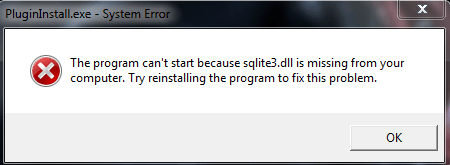
I tried to find PluginInstall.exe in my process or startup and there's nothing there.
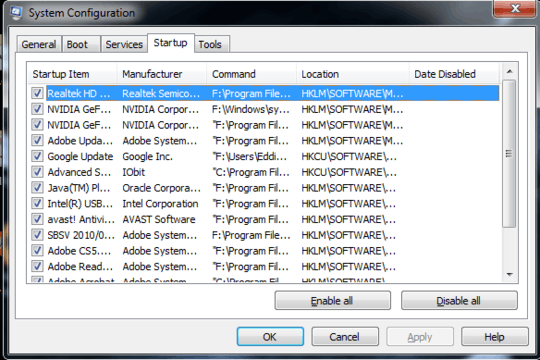
I ran Avast anti virus as well and there was no virus.
I searched my whole computer for PluginInstall.exe and nothing shows either, so before downloading the sqlite3.dll and dropping it in my windows folder I wanted to find out what this program is or where is it, etc..
Any Ideas?
1
Try MS' Autoruns for checking what starts with Windows; it shows you way more info than MSconfig.
– Ƭᴇcʜιᴇ007 – 2014-05-15T23:07:48.2603You need to determine which startup entry is causing the error. The best way is trial and error. – Ramhound – 2014-05-15T23:07:59.003