1
Installed a Palit GeForce GT 240 (512mb GDDR3) graphics card last night and visually its working well, but it seems to have installed its own HD Audio device(s) in Device Manager, knocking out my normal on-board sound (motherboard sound connectors), resulting in Win 7 telling me I have no audio output device installed.
The manual talks about an internal SPDIF cable, but that only seems to apply to higher spec versions of the card and there's certainly no SPDIF connector on the card.
I'm happy to provide any tech specs people need to help on this one, just ask.
Not fussed about HD sound from the card, be happy with any sound at all!
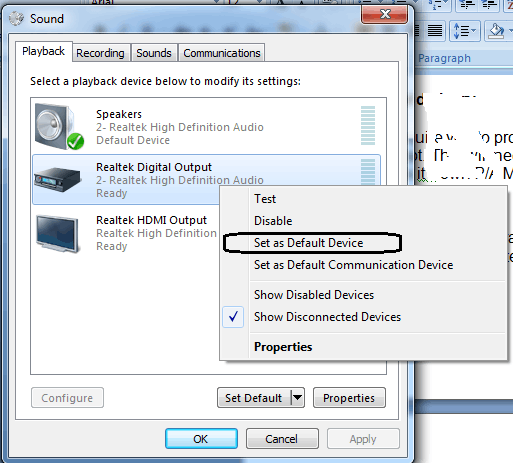
The graphics card does have an HDMI connector, but I'm not using it, just vanilla VGA connector. The playback devices show no audio devices installed. See screenshot at http://bit.ly/8yfGv0
– Rob Cowell – 2009-11-25T20:08:38.750Can you right click in the blank space and tick both "Show Disabled Devices" and "Show Disconnected Devices".. Does this make a change? And in Device Management, do you see any yellow triangles / are the audio cards still there? – William Hilsum – 2009-11-25T20:11:11.150
Yes, both ticked, no difference. Screen shot of device manager - http://bit.ly/8R5n1s
– Rob Cowell – 2009-11-25T20:17:29.577TBH, not sure if the devices listed are referring to the onboard sound or not. All I know is sound worked prior to installation of the card and its drivers. Is it relevant that the mobo is nForce (nvidia) based and the card is an nVidia? Could it be the drivers installed more than just pure gfx drivers? – Rob Cowell – 2009-11-25T20:19:08.370
Have you tried reinstalling the audio drivers? – Will Eddins – 2009-11-25T20:21:19.397
Hmm...Driver CD contains file hdaudio_1.00.00.59_xp_vista_win7.exe
Annoyed that graphics drivers mess with audio setup. – Rob Cowell – 2009-11-25T20:22:39.783
Will Eddins - yes, via device manager's own "reinstall drivers" option. Not much difference made – Rob Cowell – 2009-11-25T20:23:33.463
1The graphics card can output audio as well, since it supports HDMI, thus it needed to install audio drivers. It shouldn't have screwed up your existing audio, my Radeon 4890 had no such issues. You could try redownloading the drivers from nVidia or reinstalling from a Driver CD to see if it helps. If you can see your audio devices in device manager, and they're "Enabled", I'm not sure whats wrong here. – Will Eddins – 2009-11-25T20:29:09.177
1This certainly seems like a conflict to me and it could be related to both being Nvidia, however I have not used these personally and cannot give a 100% answer. Right now, if I was you, look on the Nvidia website and download updated drivers for both the onboard audio and your graphics card. – William Hilsum – 2009-11-25T20:32:30.623
Done some digging - computer uses a motherboard with a Realtek High Definition chipset for sound. Gone to Windows Update Catalog to find the specific Win7 drivers for it. – Rob Cowell – 2009-11-25T20:39:08.613
1Wil & Will - thanks for your sensible suggestions. The answer was unrelated to these, but your attempts to help are appreciated. I'll sprinkle some reputation dust accordingly... – Rob Cowell – 2009-11-25T21:03:03.430
Many thanks! Glad to know this solution for future - You are a Nice guy! +1 to answer and question! – William Hilsum – 2009-11-25T21:18:47.470