I believe if you don't have the fonts, you can download them from these links:
Ubuntu font rendering on Debian Wheezy & Sid
Download Page for fontconfig-config Debian Wheezy
Method #1
you can choose other packages such as Wheezy, Sid, Squeeze and so on, if you like here: All Debain packages for fontconfig
follow the steps:
1- Download the package.
2- open .deb file with Archive Manager
3- enter the **/etc/fonts** directory
4- open nautilus and brows to **/etc/fonts**
5- drag all the files and folders from the archive into the file browser
6- Log out and log in, and change font preferences.
The full procedure is on this link: Ubuntu font rendering on Debian Wheezy & Sid
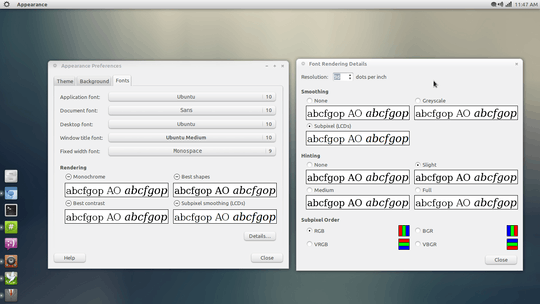
Method #2
you need to recompile the package again; the original one you have on your system like this:
su -c 'dpkg-reconfigure fontconfig'
Then type:
touch .fonts.conf
after that, open the config file
nano .fonts.conf
Then paste in this code:
<?xml version="1.0"?>
<!DOCTYPE fontconfig SYSTEM "fonts.dtd">
<fontconfig>
<match target="font" >
<edit mode="assign" name="hinting" >
<bool>true</bool>
</edit>
</match>
<match target="font" >
<edit mode="assign" name="hintstyle" >
<const>hintslight</const>
</edit>
</match>
<match target="font" >
<edit mode="assign" name="rgba" >
<const>rgb</const>
</edit>
</match>
<match target="font" >
<edit mode="assign" name="antialias" >
<bool>true</bool>
</edit>
</match>
<match target="font">
<edit mode="assign" name="lcdfilter">
<const>lcddefault</const>
</edit>
</match>
<match target="pattern">
<edit name="dpi" mode="assign">
<double>96</double></edit>
</match>
</fontconfig>
for lolz, paste into .Xdefaults :
Xft.autohint: 0
Xft.antialias: 1
Xft.hinting: true
Xft.hintstyle: hintslight
Xft*dpi: 96
Xft.rgba: rgb
Xft.lcdfilter: lcddefault
Last, Log out and log in to see things in affect...

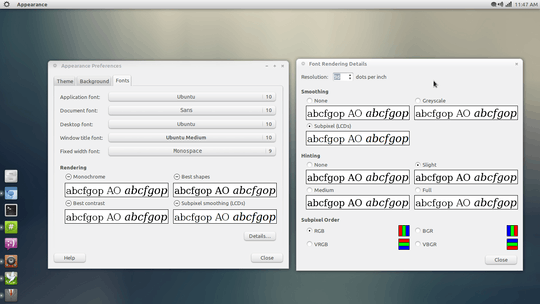
I guess you can redo the same command and select what you want again, but not all options. look here for more details: locale-settings
– Digital site – 2014-05-14T15:08:11.203IIUC, your problem has nothing to do with locales but rather with fonts -- in particular with "screen smoothing" of them. How to tweak it, depends on what desktop environment you're using. If it's GNOME, install
gnome-tweak-toolrun it and navigate to its "Fonts" tab. – kostix – 2014-05-14T15:12:44.247Another hint, it that in 99.9% of cases you don't need all locales -- it's OK to only have the
en_USlocale and the one matching your country. It's OK to only have those withUTF-8encoding enabled among these two categorues. So, most of the time you only need two locales. – kostix – 2014-05-14T15:14:00.933@kostix Okay, thanks, is there any command so that I can reset fonts settings or repair them? – M A – 2014-05-14T15:21:57.243
are you referring to default console-font? or all other fonts? – Digital site – 2014-05-14T15:31:09.227
@MohAdnan, no command to repair (because there's nothing to repair -- you've just removed some font package or somehow managed to get some other font as system-default or somehting like that) but you can deal with your situation by picking a font that suits your visual taste and font rendering options that suit you using a font configuration tool suitable to your environment. If it's GNOME (the default DE in Debian Wheezy) then please read again what I wrote, otherwise please tell us what you have installed as your DE (KDE? XFCE? LXDE? other?). – kostix – 2014-05-14T15:31:20.780
@Digitalsite, the screenshot does not look like a terminal window to me, let alone like a VT console ;-) – kostix – 2014-05-14T15:32:02.000
@kostix Yes, I was trying to add "Urdu" fonts. I have installed gnome-tweak-tool and 'll update here. – M A – 2014-05-14T15:36:56.470
@kostix Can you tell me which font needs to be changed from this screenshot? I have tried all but results are same as above in my post. http://imgur.com/tXmcQjH
– M A – 2014-05-14T15:45:56.230@MohAdnan, what software renders the fonts in your original screenshot? Is this a browser? Mozilla Firefox by any chance? – kostix – 2014-05-14T16:14:53.500
@kostix Yes, I am using Chrome and Iceweasel (Debian default) web browser. Bother rendering same fonts. – M A – 2014-05-14T17:20:55.863
@MohAdnan, at least Firefox has its own font settings dialog. What I'm leading you to... Does the rest of the system display fonts okay and you only see non-pretty fonts in your browsers? – kostix – 2014-05-14T18:06:38.890
@kostix I am sorry, but I don't know how to reset fonts, but I have removed all my manually added fonts. Thanks – M A – 2014-05-14T18:20:15.500