0
I would like to know if there is a way to zoom out and preview all the active windows.
Like this: http://www.howtogeek.com/howto/windows-vista/mac-osx-expose-clone-for-windows-vista/

Also, here is a program that does a similar effect, but on Vista: http://insentient.net/
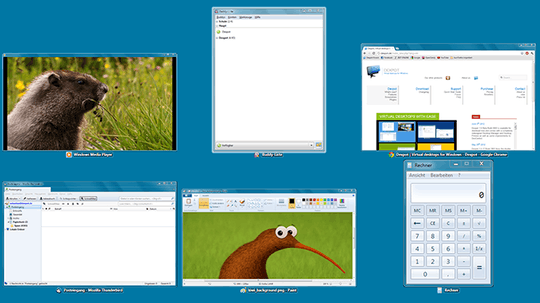
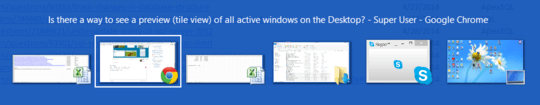

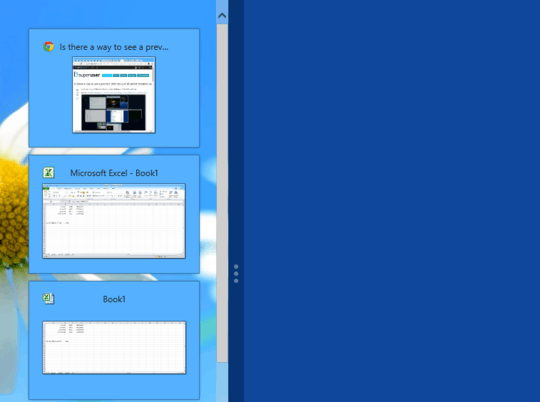
I'm afraid that I do not understand what you are asking, could you add more details to help us all out. – mdpc – 2014-05-14T02:14:35.887
I believe on a mac, you can hit a key and it zooms out all the windows kind of like tiles. – thistleknot – 2014-05-15T22:30:46.477