2
0
I am not able to install audio drivers on Windows 7.
While installing VIA HD Audio Codec Driver I get following message:
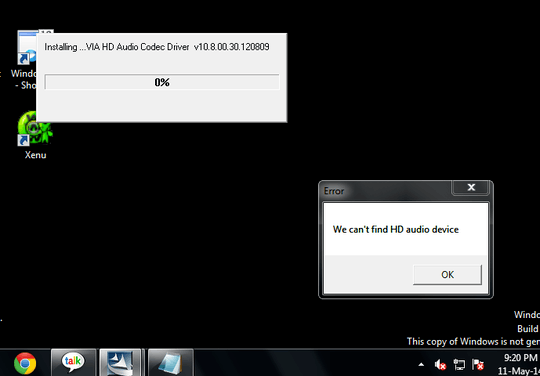
Dxdiag results:
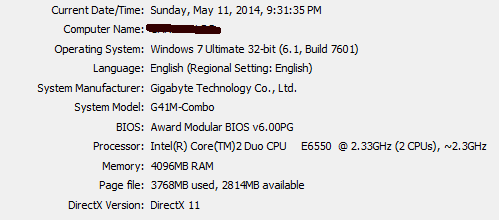
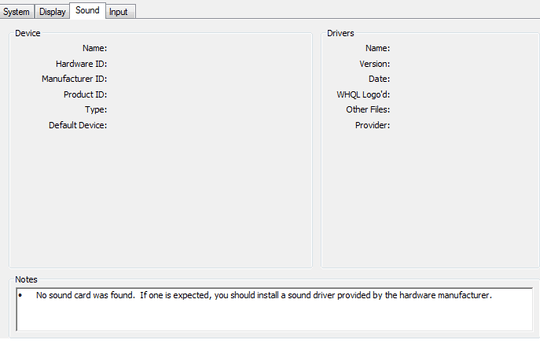
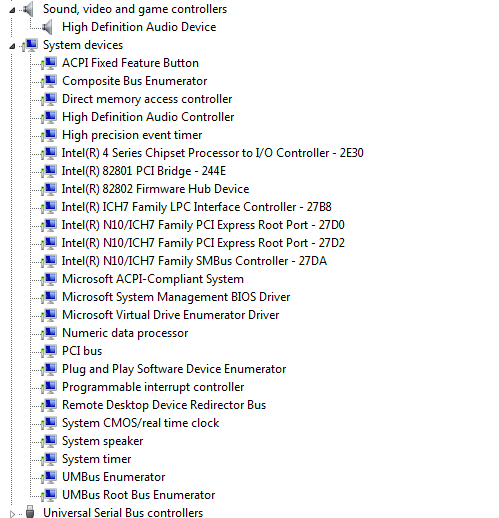
2
0
I am not able to install audio drivers on Windows 7.
While installing VIA HD Audio Codec Driver I get following message:
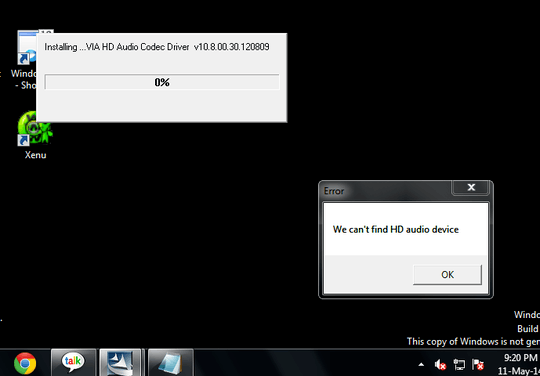
Dxdiag results:
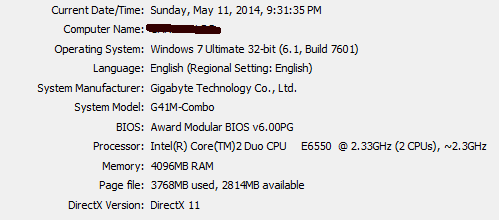
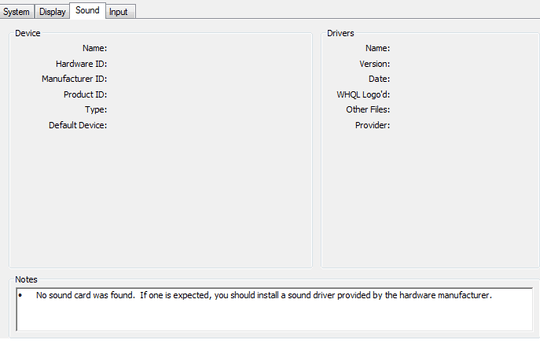
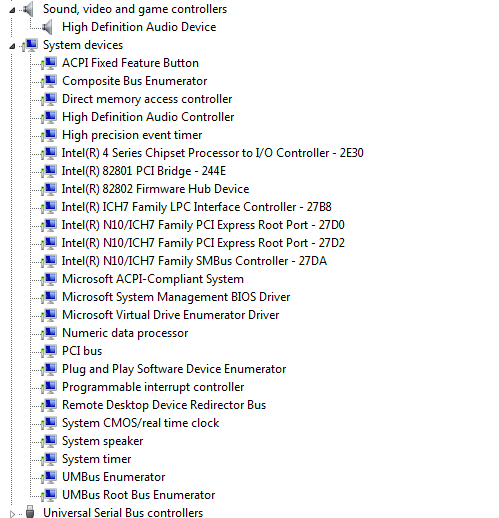
2
What's the hardware ID of the audio device? Where did you get that driver package from?
– and31415 – 2014-05-11T16:23:58.0631Are you sure that you have a compatible HD audio device? – Jet – 2014-05-11T16:24:50.810
@and31415 motherboad: G41-M Combo Gigabytes so i found Driver from company's site: http://www.gigabyte.com/products/product-page.aspx?pid=3505#dl ...VIA audio driver....and start to install it
– Ganesh_Devlekar – 2014-05-11T16:28:54.040@jet how can i check whether i have HD audio device ?? – Ganesh_Devlekar – 2014-05-11T16:31:03.480
OK, it's HD audio (as shown in your link). Are you running installation "as Administrator"? – Jet – 2014-05-11T16:34:54.243
yes i tried with right click "run as administrator" but i got same error message. – Ganesh_Devlekar – 2014-05-11T16:37:33.420
1
Have you checked that "Azalia Codec" is enabled in the BIOS (section 2.7 of the User manual)? It's possible that the HD Audio entries in the device list you show is some other device which does HD audio.
– Andrew Morton – 2014-05-11T16:41:38.057@AndrewMorton yes, just now I checked that BIOS option it is set to AUTO – Ganesh_Devlekar – 2014-05-11T17:03:07.547
in first image notification icon on right side showing red icon what it means...or in last imge there is nothing like yellow...mark in Computer management – Ganesh_Devlekar – 2014-05-11T18:33:16.397