2
On occasion, when I try to drag and drop a file, the dragged image gets stuck on the desktop. I must re-boot in order to remove the ghost. This is an example:
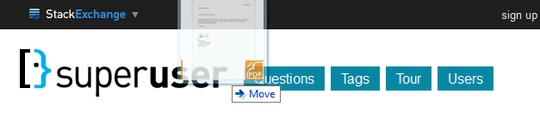
Is there any way to remove this ghost without rebooting?
2
On occasion, when I try to drag and drop a file, the dragged image gets stuck on the desktop. I must re-boot in order to remove the ghost. This is an example:
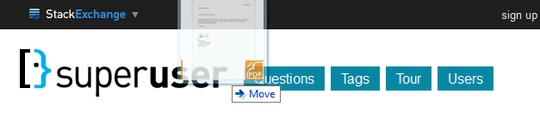
Is there any way to remove this ghost without rebooting?
1
Close/restart the drop target application. This is the program where you were dragging the file into before you canceled the drag which lead to the stuck ghosting image.
For example this happens some times when I drag a file from Explorer to Photoshop. Restarting Photoshop helps then.
-1
I'm not sure about removing the ghost, but the best solution is to not let it happen in the first place. Right click on My Computer and go to properties. On the left panel, choose Advanced System Settings. At the top, use the Settings button in the "Performance area". Uncheck the setting in the picture attached. 