2
2
In Firefox 29, the two buttons, Bookmark this page and Show your bookmarks are customized together, whence I can't manage to hide one and keep the other one, as in the following picture:
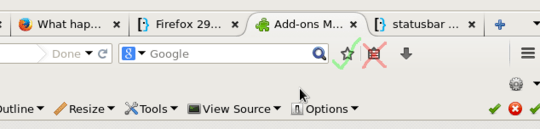
How can I manage that, please?
2
2
In Firefox 29, the two buttons, Bookmark this page and Show your bookmarks are customized together, whence I can't manage to hide one and keep the other one, as in the following picture:
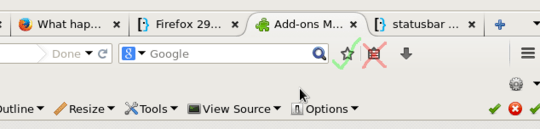
How can I manage that, please?
1
Try creating a UserChrome.css file and add the following code:
@namespace url(http://www.mozilla.org/keymaster/gatekeeper/there.is.only.xul);
/* Hide 'Show your bookmarks' */
#bookmarks-menu-button > .toolbarbutton-menubutton-dropmarker { display: none !important; }
@ajsha answer worked for me. Did you try it? – None – 2014-05-25T21:55:37.243