0
I have experienced this random problem both on Windows 8.1 Pro and the Server 2012R2 I use now.
Basically, you cannot change layout for some reason.
- I have two layouts. US/HUN. One layout/language.
- I have tried switching via the taskbar, it won't do anything that way.
It shows "HUN" if I click on the button in the taskbar, but without clicking, it shows US. And it works like a US layout, does not matter what it shows. Like it's stuck. - ALT-SHIFT won't work. Changing that to a new hotkey won't work either.
What did I do before this happened? Nothing.
I left the computer here, came back, and had no layout switching. Again, the Win8.1 install had the issue
Only way to fix it? Reboot. That's right, in 2014, fixing Windows. One reboot at a time.
Again, if you have a bad luck (well, I do), the layout will be stuck in no time.
Additional informations:
The two machines are different so I don't think it's an application.
Heck, the Server is a brand new installation. Both are up-to-date. Every update is installed.
Of course I'm willing to provide any additional information you ask for.
The current Server 2012R2 app list:
Update #1
Interestingly enough, I found a way to fix the issue. Well, "fix".
http://answers.microsoft.com/en-us/windows/forum/desktop/change-language-in-windows-8-metro/cf2c5f21-f90e-4fdc-a327-a2412af32142The up/down part is the key. HOWEVER, this is by no means a "fix". Just a dirty workaround.
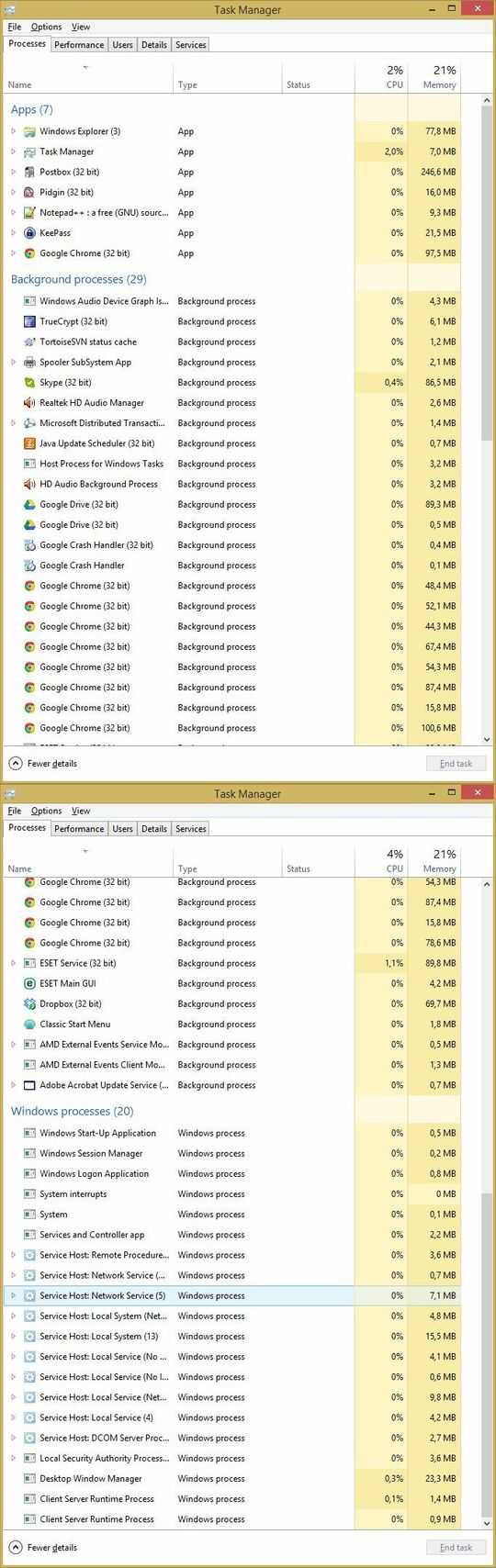
I guess when the problem occurs the Win+Space shortcut to switch layouts doesn't work either? – and31415 – 2014-05-03T10:06:33.587
Indeed. it's dead. – Apache – 2014-05-03T10:08:57.917
If you are able to reproduce the issue all the time, you could try a clean boot (in case you haven't already).
– and31415 – 2014-05-03T10:31:00.450@and31415: A simple "reboot" (not the full one) works. So really, it's a mistery. Of course I will try to track this down, because it's really annoying. – Apache – 2014-05-03T10:32:02.803