2
I'm trying to get consistent cell border sizes, but am having difficultly doing so. I'm used to the simplicity of HTML tables and cell.
I have three tables:
- two-column, multi-row table (orange) - acts as a container for other tables; border will be hidden in final version; margin (white space) should be 0.08" on each size of #2
- one-column, one-row table (red) - provides a colored border for #3 with a 0.04" margin on each size of #3
- one-column, three-row table (green) - the content
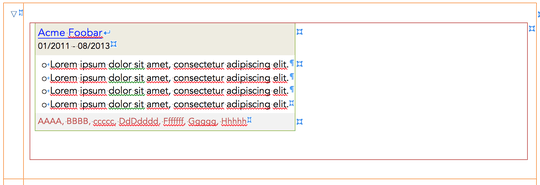
Problems:
- green table should always be the width of #2 (less the margins); it isn't
- there should be a margin between green and red table; there isn't
- orange table should always have a consistent top and bottom margin; I had to manually size the row
Questions:
- is there an auto-size feature would size the red table to the interior margin of the orange table? same with the green table?
- for my purposes, is it better to use
default cell marginsordefault cell spacing? - is there a trick to grab the table handles [+]? they disappear when the mouse approaches them.