1
1
I created a GPO to create a few rules for a set of computers, but no matter what I do, running "gpresult /r" yields "Filtering: Denied (Security)" as admin, or if I'm a regular user, it just doesn't show up as one of the applied policies.
- gpupdate /force: Did not work.
- Tried rebooting the machines: Did not work.
- Scope Tab => Security Filtering: I tried it with a group, but then tried it with individual computers.
- Delegation Tab: I made sure the group/machines all had Allow "Read" and Allow "Add Group Policy". I even re-added the permissions manually.
- User Configuration Settings: Are set to (Enabled)
- Even rebooted the domain controller!
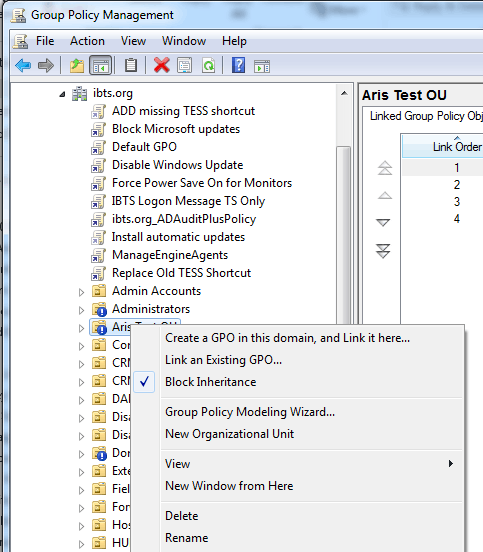
2User settings apply to Users, not to Computers. If you are configuring User settings and you are filtering on Computer objects or Groups that have Computer objects as members then your GPO will not be applied to any Users. – joeqwerty – 2014-05-05T21:54:44.530