7
Since a few weeks I get the error message after login:
File Name Warning
There is a file of folder on your computer called "C:\Program" which
could cause certain applications to not function correctly. Renaming it
to "c:\Program1" would solve this problem. Would you like to rename
it now?
[ ] Don't perform this check at startup
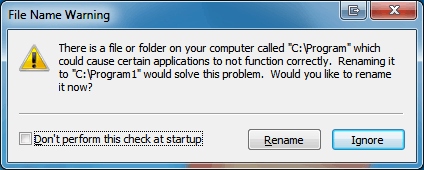
Clicking the Rename button results in the error message
Folder In Use
The action can't be completed because the folder or a file in it is open in
another program
Close the folder or file and try again
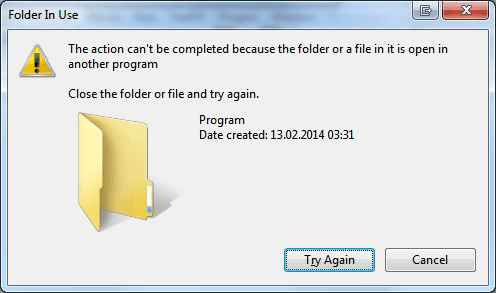
Therefore I started Process Explorer and did a Handle search for C:\Program. Of course it finds a lot of items for C:\Program Files and C:\Program Files (x86), so I sorted them by name. There is no handle listed for C:\Program.
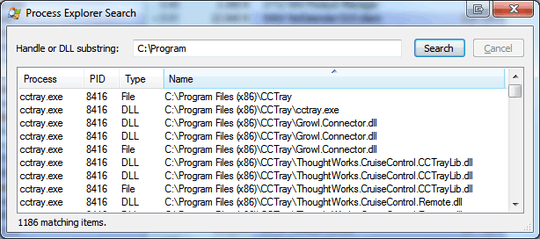
Next I assumed it might be a permission issue and tried to take ownership of the folder. Unfortunately this does not work as well. I get
Error applying security
An error occurred while applying security information to:
C:\Program
Access is denied.
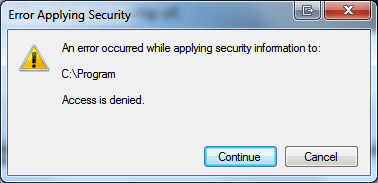
followed by
Windows Security
Unable to set new owner on Program.
Access is denied.
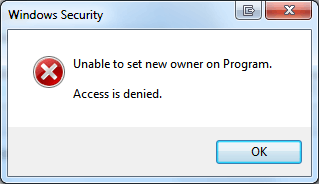
The current owner is the administrators group and I am a member of that group. Checking the effective permissions, I have full control (all checkmarks checked). I can create files and delete files inside the folder.
There are no files inside the folder, neither in Explorer nor DOS (dir /a) nor Search Everything.
Some websites say I have malware, but I doubt that. I'm not visiting dangerous websites and I have an up to date virus scanner.
How do I delete the C:\Program folder?
Note: I don't have access to the BIOS, so can't boot from a CD drive or USB stick.
I know that I could disassemble the PC and connect the hard drive to a different PC, attach it as an external drive and then make changes to the disk. However, I'm looking for a built-in solution.
See also https://superuser.com/questions/706400/why-can-a-program-named-c-program-influence-other-programs with great explanation of the warning.
– Vadzim – 2019-09-06T18:04:39.6101In your case, It maybe a virus or something like so... – shgnInc – 2014-04-30T06:45:24.277
You don’t necessarily need access to the firmware setup. Try F8, F11, F12 and the like when the POST screen shows. They usually trigger a boot device selection menu. – Daniel B – 2014-04-30T06:46:36.033