2
How do I get to yesterday's SameTime chat?
A guy sent me a URL yesterday via Lotus SameTime. I saved the chat.
Today, I opened Lotus SameTime. I clicked on File → Open Chat History and this is all I see:
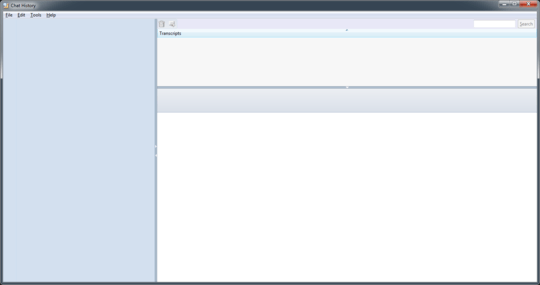
So I click on each heading, and nothing happens. Nothing at all. I tried putting the guy's name in the "search" field near the top right. No result.
How do I get to this chat from yesterday?
1How did you save the chat? – Simon O'Doherty – 2014-04-29T14:59:45.253
@SimonO'Doherty On the chat window I clicked on
File..Close. Sametime asked me if I want to save the chat. I answered yes. Sametime placed a box on the screen for me. I accepted the default choices (path, filename, etc). That was the end of it – User.1 – 2014-04-29T15:02:32.470