-3
0
I have 2 pc's. Both running microsoft remote desktop. Now I want to start a remote dekstop connection on pc 2 of pc 1. I want to do this from pc 1. Is this possible with remote desktop or any other tool. The idea is that the view of pc 1 switches to pc 2, without doing anything on pc 2
Thanks
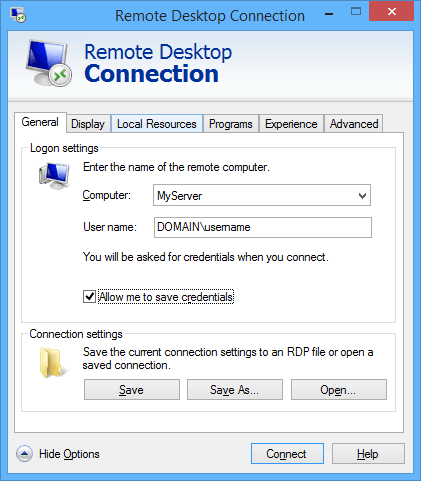
Could you please review your question ? I don't understand what you mean by 'the view of pc 1 switches to pc 2, without doing anything on pc 2'. – Ob1lan – 2014-04-29T10:08:41.227
I have a windows 7 pc and a windows server 2008 R2. The screen of the server is above the screen of my windows 7 pc. What I want is a shortcut or something on my windows 7 that opens RDP on my server and connects with my windows 7. – thijs1095 – 2014-04-29T10:14:51.937