3
I have a course to present in half an hour.
i'm using PowerPoint (2007, I think)
The screen I want people to see is appearing on my notebook computer.
The screen I want to see on my notebook is appearing on the big screen on the wall.
I found my exact same question HERE on SuperUser, and tried that, but the setting won't take hold. My actual show always appears on my notebook, which is absolutely not what I want.
I have looked for the answer on
They all say the same thing; i.e.,
that I should click on Slide Show > Set Up Show and change "Display slide show on" to your secondary monitor, i.e. the projector.
I tried that with this setting, like this...
 (sorry for the small size)
(sorry for the small size)
I click "OK" and PowerPiont seems to accept it, but the setting doesn't hold. I continue to see the screens reversed.
When I click on the same squence again, I see that the setting did not take hold. Here's the screen cap when I clicked on the same sequence a second time...
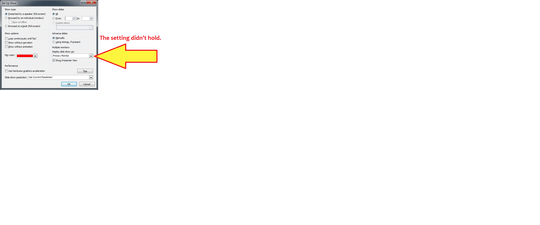
What gives ?
What do I do to make the presentation appear on the big screen for my audience to see while my notebook computer has the presenter's screen with the notes and preview and stuff ?
Which display is marked as Primary in your Display Settings for Windows? – Ƭᴇcʜιᴇ007 – 2014-04-28T15:12:00.477
@techie007 my thinkpad is the primary (i.e., #1) – User.1 – 2014-04-28T15:15:44.820
Do I fix this by clicking the "Make this my main display" in the windows setting ? – User.1 – 2014-04-28T15:16:48.337
What OS is your laptop? – TheCleaner – 2014-04-28T15:18:04.193
@techie007 I just did that. I think it fixed it. Way to go. Write an answer and I'll check on it. – User.1 – 2014-04-28T15:18:21.607
@TheCleaner it's Win'7. Sorry I had to run to the meeting. StackOverFlow wouldn't let me answer you; something about a 15 second waiting period, and resetting some timer; whatever. – User.1 – 2014-04-28T17:27:53.470