0
I can't seem to fix the following situation. On a Windows 7 computer Kaspersky Anti-Virus 2013 is installed, with a working license. Every other day the user gets a popup where it says the database is out of date. She can update manually, and two days later the same problem.
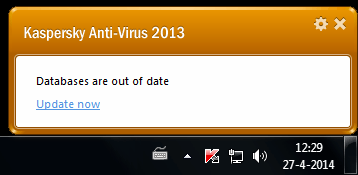
When she opens the program, she sees the following:
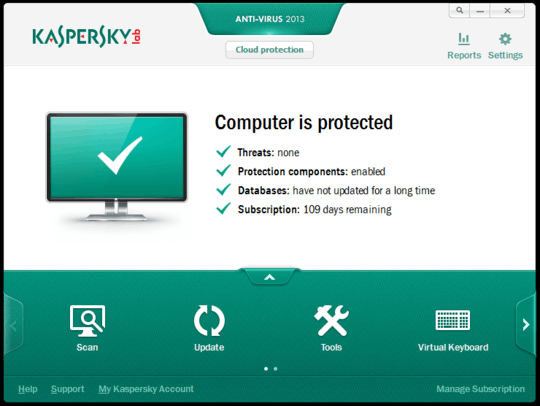
Note the remark that "databases have not updated for a long time". A while ago I found a similar post about this saying that it was something with the proxy settings. That didn't fix it. Last week I removed the program and reinstalled, but no change. On another computer with almost similar settings it works without problems.
How can I get this working properly?
If this is in a corporate environment, check the firewall(s); also check her scheduled tasks, whether she turns the computer off at night, how often it's set to update, etc. – Debra – 2014-04-27T15:33:19.553
This is a personal computer, turned off each day. Windows Firewall with standard settings, but I might check them. Default update settings. – SPRBRN – 2014-04-27T16:29:19.457
2Have you checked the update location (server) for the scheduled update? Tried setting it to update every 2 hrs and see if it runs while the computer is in use? – Debra – 2014-04-27T16:31:37.513