1
I have ASUS G75VX laptop with latest Windows 8.1 (not Pro), all updates installed.
Task manager says it's the System process that takes my entire single CPU. When this high single CPU saturation happens it remains in such state until I restart the computer.
I used Process Hacker to get stack trace of the locked-in thread of System process:
0, ntoskrnl.exe!KeRemoveQueueEx+0x2786 1, ntoskrnl.exe!KeSynchronizeExecution+0x4133 2, ntoskrnl.exe!RtlTraceDatabaseValidate+0xb82 3, ntoskrnl.exe!RtlTraceDatabaseValidate+0x12cc 4, ntoskrnl.exe!RtlTraceDatabaseValidate+0xa4a 5, ntoskrnl.exe!MmTrimAllSystemPagableMemory+0xcf42 6, ntoskrnl.exe!MmTrimAllSystemPagableMemory+0xa019 7, ntoskrnl.exe!MmCreateMirror+0x56da 8, ntoskrnl.exe!MmTrimAllSystemPagableMemory+0xceba 9, ntoskrnl.exe!MmCreateMirror+0x6740 10, ntoskrnl.exe!RtlSidHashLookup+0x228f 11, ntoskrnl.exe!KeAcquireSpinLockRaiseToDpc+0x1a4 12, ntoskrnl.exe!KeSynchronizeExecution+0x59d6
It is very hard to estimate when it happens, but it is very annoying and renders computer useless. I guess it happens usually 5 minutes after I have taken my laptop out of sleep, but that's just a guess.
I gathered some information via Windows Performance Recorder, the link is: https://www.dropbox.com/s/znwwh4a09hxas81/Foundation.7z
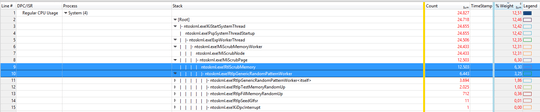
Why the downvote? – Milan Aleksić – 2014-04-26T15:41:20.983
Are you sure it is
Systemprocess orSystem Idle Process? (I didn't downvote) – Jet – 2014-04-26T15:41:53.507I am sure it's System process. You can check in ETL log, and also based on the fact that stack trace is there – Milan Aleksić – 2014-04-26T15:42:39.050
possible duplicate of High CPU usage by the "system" process
– Jet – 2014-04-26T15:46:28.513it is not duplicate, behavior is different – Milan Aleksić – 2014-04-26T15:48:55.307
1
However, check this answer. If it's a driver problem, then you will see that driver. In that case updating driver can solve the problem. Also it can be virus activity. Scan your computer for viruses.
– Jet – 2014-04-26T15:57:09.503I checked the other answer, and I applied what it recommends already, before asking the question. I also have scanned my computer numerously for viruses. WPA doesn't narrow down this to any driver. I think system is malfunctioning, but what I need is some Win expert to take a look at ETL file, not guess around – Milan Aleksić – 2014-04-26T16:13:56.070