1
I have a DELL 17R SE 7720 laptop and have recently noticed it has been clicking - I am not sure if this is fan or hard drive related, I have a video to illustrate the issue.
Can anyone suggest my best bet as the warranty has just run out (3 days ago.. can you believe it).
I have run the F12 pre-boot assessment diagnostics application and it hasn't shown any obvious problems - here is a video of it to illustrate the problem (please note I am using the laptop now, so the problem is intermittent but still very annoying).
https://www.youtube.com/watch?v=rsTr0qJ7_SQ
Below are my S.M.A.R.T results using HDDScan from hddscan.com
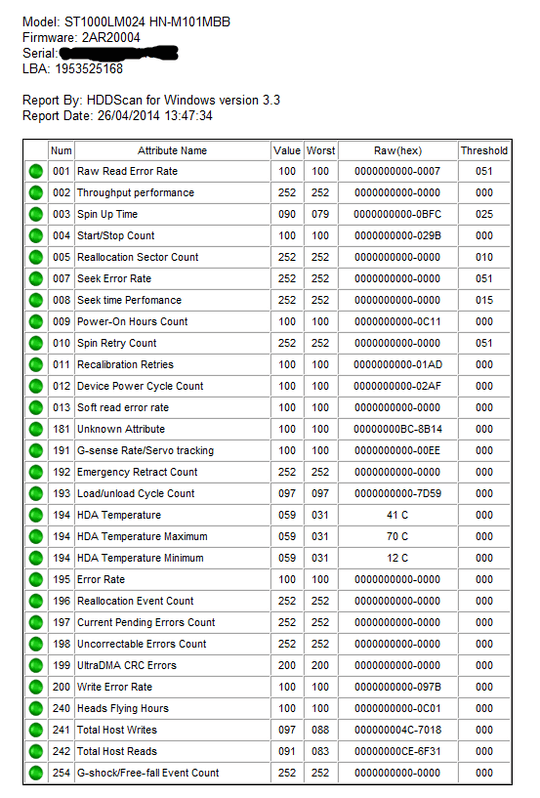
Try downloading a tool with temperature and S.M.A.R.T reporting like SpeedFan (http://www.almico.com/sfdownload.php) and post the results here. Also, have you ruled out the optical drive?
– James P – 2014-04-26T12:33:57.307It could also be worth contacting Dell just in case they will honour the warranty after all. Some companies can actually be quite reasonable about these things. – James P – 2014-04-26T12:35:59.113
i've added the smart results above - nothing obviously wrong from the results – Zabs – 2014-04-26T12:50:57.057
Are you sure it's not the optical drive? If it is malfunctioning it could make strange noises when you boot the laptop even without a disc in there. – James P – 2014-04-26T16:48:52.477
I think the Recalibration Retries attribute could be a clue here. If the raw value increases after the clicking then your disk is probably faulty. – James P – 2014-04-26T16:59:29.807
I will look out for the attribute you mentioned next time it clicks.. touch wood it hasn't yet – Zabs – 2014-04-27T12:23:11.657
Out of curiousity, did the problem ever come back? – James P – 2014-05-18T21:33:04.203