3
In my work computer, I like to stay logged into my email accounts, Facebook etc.
However, I am concerned that someone might get into my computer when I am away (e.g. an administrator can log into my computer even if I lock or logout), open a web browser, and thus access to my email and Facebook without even having to know my passwords.
Is there a way to add a startup password to browsers (particularly Firefox and Chromium), such that this simple hack will not be possible?
In Firefox there is "Master Password", but it seems to protect only the passwords saved within Firefox, e.g., if a hacker tries to login from Firefox to my email account, he will not have Firefox automatically fill the password. But, if I am already logged in to my email account in Firefox, it doesn't even ask for my password so this doesn't help.
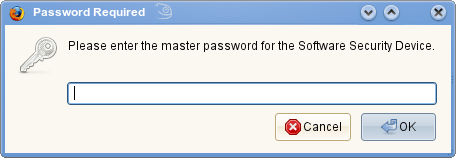
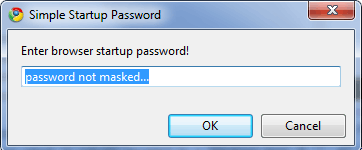
1I'm not sure is there a way to do this and you would still need to close the browser. Is there any reason not to lock your computer before you leave? Windows + L on PC, Control + Shift + Eject/Power for Mac... On some laptops there is a dedicated lock key (ThinkPads that I use have it). – Enis P. Aginić – 2014-04-25T07:39:22.117
@EnisP.Aginić but what if an administrator logs into my account? – Erel Segal-Halevi – 2014-04-27T04:41:43.723
A simple way would be to uncheck "keep me logged in" on websites. So whenever you close browser, you would be automatically logged off. Without Master Password, Others would not get password auto filled. – Abhinav Kulshreshtha – 2014-04-27T04:53:44.757
On Firefox, You could also try extensions startupMaster or MasterPassword .
– Abhinav Kulshreshtha – 2014-04-27T04:56:43.547@AbhinavKulshreshtha thanks! StartupMaster solved the problem. – Erel Segal-Halevi – 2014-04-27T05:01:18.880
@Erel Happy to help. – Abhinav Kulshreshtha – 2014-04-27T05:03:26.987
1Unfortunately, these extensions would do you no good if the user opened the browsers in safe mode.
chrome.exe --disable-extensionsfor Chromium andfirefox.exe -safe-modein Firefox. – Chirag Bhatia - chirag64 – 2014-04-27T05:20:01.200@ErelSegalHalevi If you don't trust your administrator to respect your privacy, you can't protect your private data. No matter what you do, administrator can log your keyboard typing, remove your password thus rendering any type of password protection useless. You can try using 3 step authentication where available, but then again there are ways around it. Administrators, if they want, can typically pull your password without even touching your computer using your network (ARP poisoning is a nice example). So if you don't trust your admin - don't use private accounts at work. – Enis P. Aginić – 2014-04-28T10:26:46.333