3
I feel like there's something going wrong with my hard drives on my computer... Yesterday two I use for storage (M: and H:) stopped working altogether. Today they came back and seem fine, but now I just noticed that they're listed as DISK 1 in Disk Management.
What's going on? Why are two different physical drives, which two different drive letters, listed under "DISK 1", and is this something I need to change?
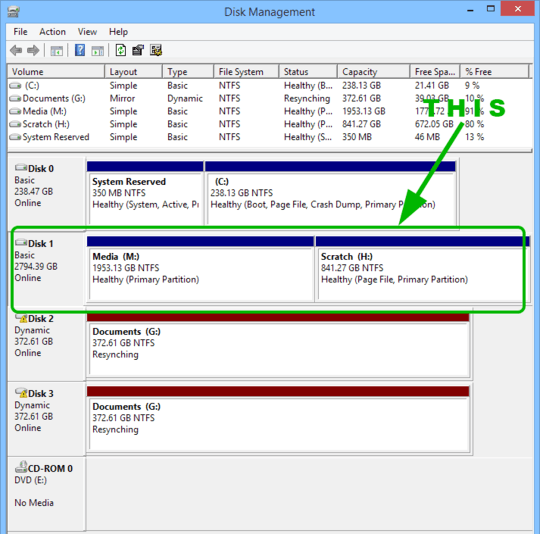
Note: I'm not talking about my RAID array!
Your screenshot gave out some clues. Both disk are Dynamic. And Documents (G:) Layout is Mirror. You have somehow set both disk to mirror each other (RAID1?). So yes it looks like you lose 50% capacity (lose 1 HDD capacity), but you have a bit of extra redundancy (if either Disk2, or Disk3 fails, you still have a perfect copy). – Darius – 2014-04-24T15:55:37.697
@Darius I've made my question clearer. I'm not interested in the RAID array. – Django Reinhardt – 2014-04-24T17:50:53.030
Sorry I guess I was a bit confused. Each "Disk" are often referring to a physical disk, so Disk1 is basically a 3TB Physical Disk, which have been separated into 2 partitions (2TB and 1TB respectively). M and H are not in a separate physical disk. You can try to confirm this by booting to your BIOS to see what does the BIOS see, and confirm if there are actually a physical 3TB HDD. Note: If you have a physical RAID card (not RAID inside windows), they can make multiple HDD visible as a single HDD under windows. – Darius – 2014-04-24T18:22:22.533
2@Darius facepalm I completely forgot something: I used to have four harddrives. I switched two out for one, and created a partition on the old one that mirrored one of the old harddrives. I was thinking that that the new HD was M: and I still had the old one (H:). Doh! – Django Reinhardt – 2014-04-24T18:26:01.000
Good to know you solved it. For sake of completeness can you summarise your comment ^ as an answer and accept it please? – RJFalconer – 2014-05-05T13:45:38.390