I remember that severel years ago you could download Java, unzip it, put it somewhere in a folder, and by pointing to the java executable in that folder you could run java. I don't know how it works today with the current versions, but I wouldn't be surprised if it still could work like that. Don't have Windows here, so can't test it, but you can download a zip (or tar.gz) file, unzip that and than work from there. If you can't unzip gz files, download and install 7-zip.
This won't install it like you normally do, so no update alerts etc, no browser integration, no system variables, but you need something to run that code, and this is the least I think.
http://www.oracle.com/technetwork/java/javase/downloads/jre8-downloads-2133155.html
Download one of the tar.gz versions.
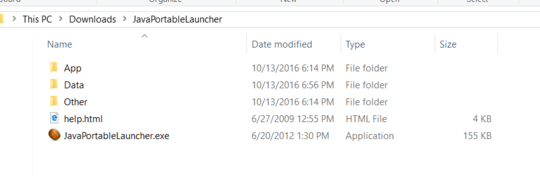
"install" java is nothing more than putting a java executable and some other basic jars somewhere on your filesystem, you might end up using just another JVM environment to load your own JARs. – Sajuuk – 2019-05-06T03:15:53.227
1>
You can manually uncheck the box every time you install or update. Alternatively, you can disable it using the registry.
– gparyani – 2014-04-23T15:10:52.527This depends on each individual application. – gparyani – 2014-04-23T15:11:32.793
2We don't solve questions by putting "solved" in the title. You should wait for @nixda to post his answer. – slhck – 2014-04-23T16:08:23.003
2
Even if your question was actually an XY problem: the above is not a duplicate of the one you voted for. What are you trying to achieve with your edits of the title and that close vote? Given your reputation on SO I guess you know, but please remember that all Stack Exchange sites try to be a useful resource for future visitors.
– Arjan – 2014-04-23T21:20:23.910(Even more, I think it's a good question, which just makes me more curious...) – Arjan – 2014-04-23T21:24:59.613